Team management software is a solution that assists a person to communicate, manage, and collaborate with a group of people with more efficiency. These software not only improve the productivity of the firm but also enhance the quality of the work that a team provides. The salient features of such software include communication, teamwork, performance appraisals, and objective setting. In addition to that, one can also figure out the issues and resolve the conflicts within a team. Such a software for team management should also be capable of scheduling meetings and managing team member workloads, and gathering the status on ‘in progress’, ‘pending’ or ‘completed’ tasks.
Table of Contents
What features you should look for in a team management software?
A team management software usually comes with a lot of features, but there are some essential points that you should look for when getting a team management app for your organization.
- Communication: If you want your team to be successful and have better productivity, then make sure the communication between them is very fluent. A solid software application will make sure that your team is able to communicate with each other without any hassle.
- Team schedules: A good team management software should allow the team leader to plan and allot work in a shared calendar and monitor the progress of the tasks given to the employees. This feature will not only increase the productivity of your employees but also allow you to inspect if the employees are able to finish their work in the given time or not.
- Detailed reporting: A leader cannot enhance the productivity of the employee if he / she is not able to get a detailed analysis regarding the performance of the employee. So, a team management app should ideally be capable of providing a detailed report that shows how productive a team is. This will also help the company leader to manage their teams in a more efficient way.
Benefits of a team management software
1. Nimble task management: Your team will waste the priceless time without being able to manage tasks properly because of low labor efficiency. With such software however, you’ll be able to maintain the task list, which can be customized by the team leader and can also be used for reminding about the deadlines. You can have a to-do list where you can set your prioritized tasks while heading towards your work. A team leader can use this software to assign tasks to the team and track their performance. Moreover, whenever a task has been assigned to a team member, a notification is sent to him/her from the team management software. There’s another feature called shared tasks, which allows the team members to work together on the same project at the same time, and it will surely improve team collaboration.
2. Team communication: Team management platforms come with a built-in messaging app, which makes communication within the team much easier, thus enhancing team collaboration. With the help of workload management software, you can get access to project information and important files within a few clicks. This will allow you to get rid of the huge excel spreadsheets and store data in a more effective way. You can keep all the data related to your business in a single system, which will allow you to access those files in a hassle-free manner.
3. Task reporting: A complete task report will reveal the exact amount of time utilized by the employees to finish a particular work. Detailed reporting is a must feature if you are invoicing any client on an hourly basis. In order to increase the productivity of your team, you must have complete detailed information related to teamwork.
Some of the best team management software
There are various project management software available in the market, but you should look for the right one that satisfies your requirements and allow for team coordination.
1. Trello
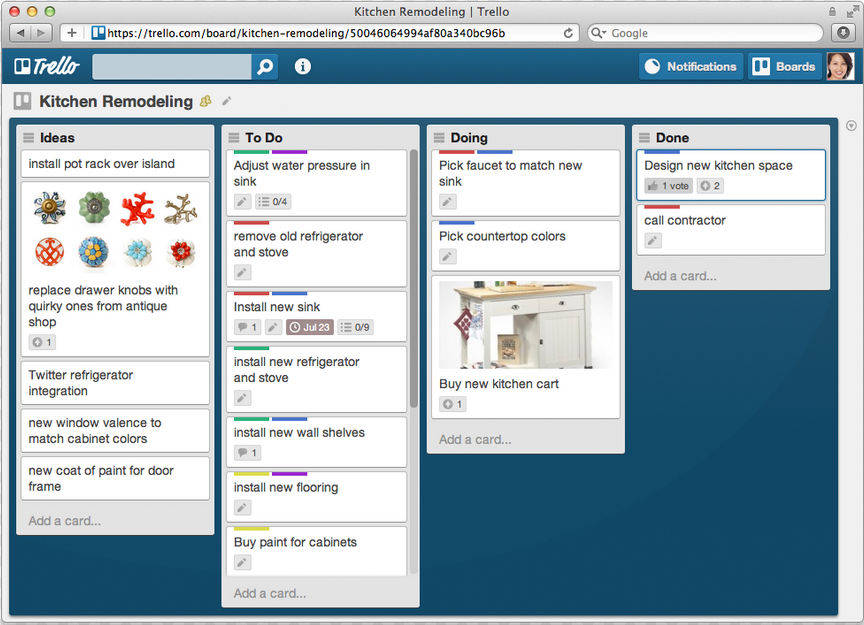
Trello is a Kanban-based team management software that allows users to assign a task to their team members and then track their progress. The user interface is very friendly as it offers cards to check all the details. It comes with lists, boards, and cards that allow you to create and prioritize your plans in a flexible and satisfying way. This software is available on various platforms such as Web, iOS, Android, Windows, and Mac. In addition to that, this software is absolutely free of cost, which makes it the right choice for small businesses. The most crucial feature this software comes with is the drag and drop functionality, which not only saves time but also improves efficiency.
Key features of Trello
- An easy organisation with tags and labels
- Easy uploading of files
- Mobile functionality
- SSL encryption of data
- Checklists, with a progress meter
2. Basecamp
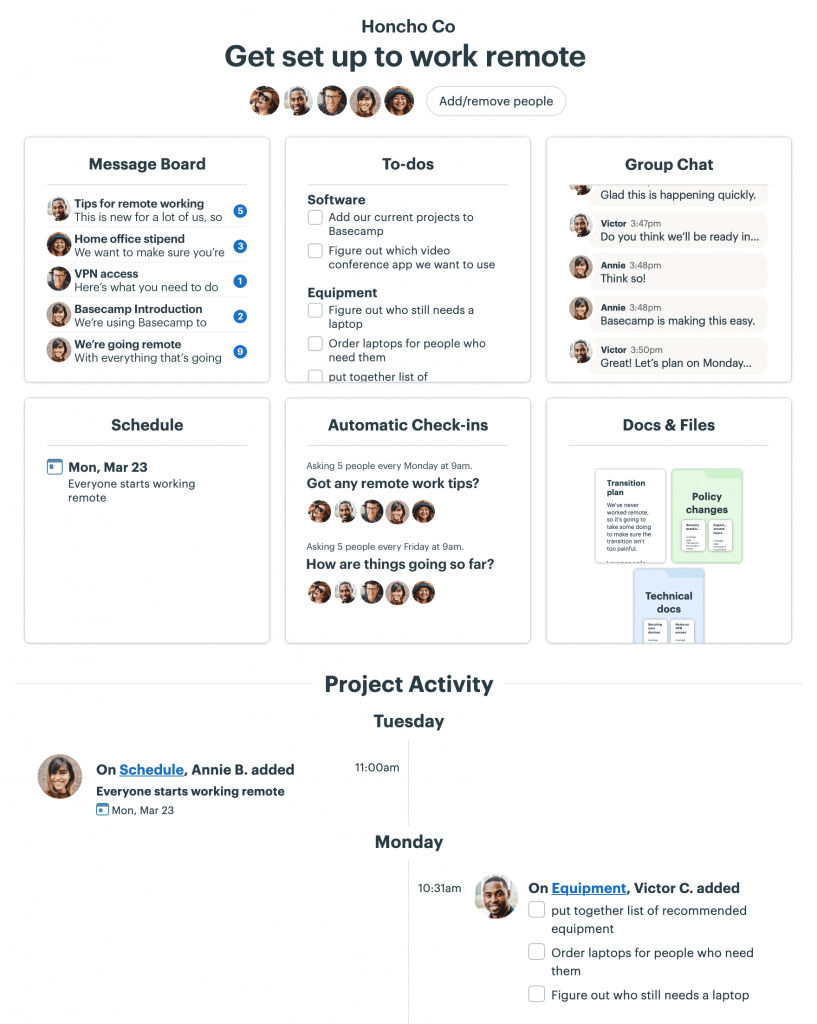
Basecamp is quite a comprehensive team communication and project management solution. It offers multiple features to enable remote team management, like sharing documents, files, and data. The users can also keep a track of the employees’ work with automatic check-ins that is enabled by creating recurring questions. It also offers a message board that comes handy with announcements and updates, etc. Apart from this, the users also get to-do lists, dates scheduling, group chats, etc. Basecamp offers a dedicated dashboard view designed differently for the owners, managers, and individuals.
Key Features of Basecamp
- Group chat
- Message board
- To-do lists
- Date scheduling
- Sharing of documents and files
- Automatic check-ins
- Individual view for owners, managers, etc.
3. Asana
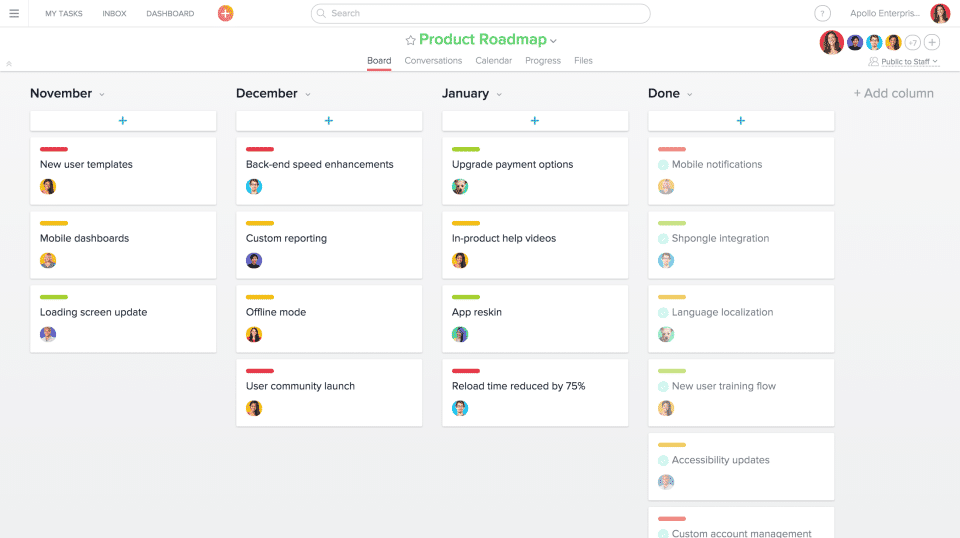
Asana is one of the most popular team management tool available in the market. It allows you to set deadlines and priorities, which will enhance the productivity of your team. With the help of this software, a team can get organised, stay on track and hit the deadlines as well. It is available on platforms like Web, iOS, Android and Chrome.
Moving to the pricing of the software, if you do not want to pay, then you can get the free pack. However, if you want to get all the features, consider getting the Premium plan for $9.99 per member/month. The most important feature is the HTML5 mobile site, which is also supported by the iPhone and it makes Asana a very versatile software.
Key features of Asana
- Customizable Dashboards
- Prioritization
- Custom Calendar
- Email Integration
- Notifications & Reminders
- Automated updates
- Project/Task Creation
- Project Permissions
4. JIRA

JIRA is a popular team management software among many firms due to its versatility and list of excellent features. This software is designed to create, assign and prioritise tasks to the team members. It comes with robust security, which is backed by enforced 2-step verification and SAML SSO. You can get this app for platforms like Cloud, Server, Mac, Windows, iOS, Chrome (Quick Jira), Android, and Firefox (Quick Jira). You can opt for a free trial and later get the subscription for $10 per month. The vital feature in this software is agile reporting, which helps you to get real-time reports and actionable insights.
Key features of JIRA
Polished user experience
Powerful and customisable workflows
Seamless source and issue integration
Available OnDemand in the cloud
Advanced reporting
Mobile interface
Advanced security and administration
5. ProofHub
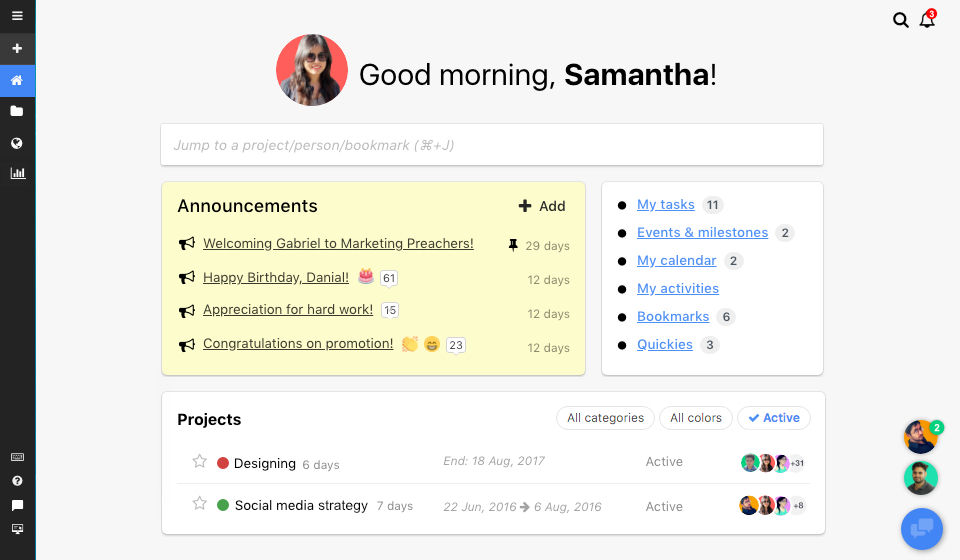
ProofHub is a robust and highly collaborative project management tool that is worth checking out. This feature-rich software is available with incredible third-party integration capabilities. Custom roles enable users to exercise better access control. The fee structure of ProofHub is not per user and the billing is done annually. The ProofHub Essential plan costs $45/month, and the ProofHub Ultimate Control plan is $89/month. It is suitable for managing any project size.
Key Features of ProofHub
- Low learning curve
- Customization of the workflow at different stages
- Gantt chart and Kanban Boards are available
- Advanced reporting features
- Online proofreading and White-labeling
- Task management features available
6. Slack
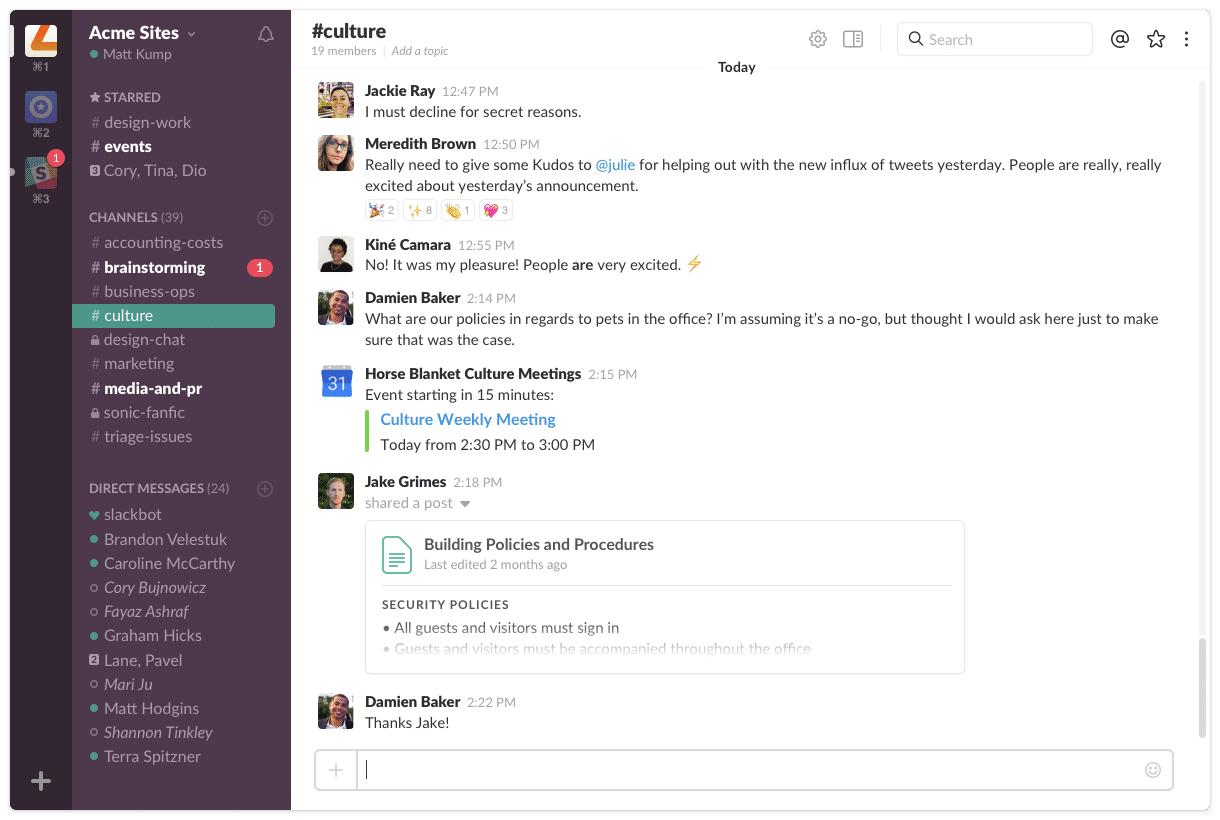
Stack can be a great tool to set up your team and use the project management features of this software to enhance the productivity and efficiency of your firm. It is an excellent collaboration hub for your business, which allows you to manage every bit of your project, starting from meetings to KPIs. It is available in various platforms such as Web, Windows, Mac, Linux, iOS, and Android.
Moving to the pricing, there is a free pack for those who are don’t want to pay and are satisfied with the basic features. However, there are two other subscriptions available, which are Standard Plan for $6.67 per user and Plus Plan for $11.75 per user. The most important feature in this software is the automatic notification that sends an alert to the team whenever a task has been assigned to them.
Key features of Slack
- API
- Activity Tracking
- Automatic Notifications
- Chat
- Collaboration Tools
- Collaborative Workspace
- Commenting
- Drag & Drop Interface
- SSL Security
A team management application will help a team leader to communicate, collaborate and manage a group of people with ease. Moreover, your confusion for the best team management software should be clear by now after going through the list of software that we provided. A software that manages a team can be used by all sizes of business as some of them are free of cost. You can select the most suitable one depending upon your needs and budget.