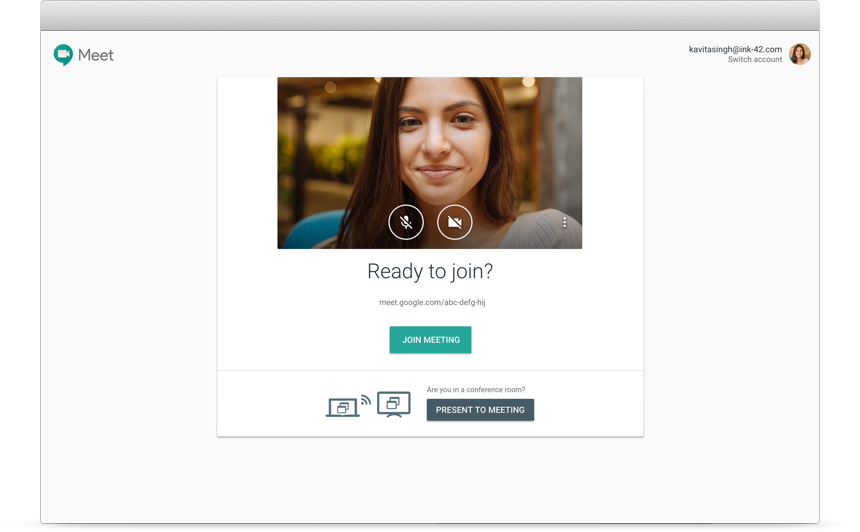Video conferencing software aids in conducting a live video conference from remote locations. It’s capable of transmitting text, audio, and video seamlessly over the internet. The main motive behind this software is to allow users to interact with their clients or team members, which not only makes it effortless but also saves on the travel costs.
Along with that, as we all know that Coronavirus is spreading in the world at a rapid pace, using video conferencing software can be a great solution as it will prevent the need for physical meetings. Thus, reducing the chances of getting in contact with Coronavirus. This software can also be used to share files, which makes it easier to collaborate. The best free video conferencing software is not limited to only two users unlike a video calling software, but allows multiple users to interact at the same time.
Related read: Best SaaS software for remote work
Using video conferencing software is easy, as all one needs is a device that comes fitted with headphones, microphone and most importantly, a web camera. That means, you could chat with anyone across the world on a smartphone or a laptop. So if you are wondering what is the best video conferencing software for you and your team, then you’ve come to the right place. There are several options available in the market and the top video conferencing software also come with advanced features such as real-time screen sharing, record meetings, and remote desktop control.
Table of Contents
Advantages of video conferencing software
- It’s much better than a voice-only conference as it adds a missing dimension that can be very vital for collaboration sessions and business meetings. Moreover, it helps in building better connections.
- Video conferencing provides you with a sense of closeness that one gets in a physical meeting.
- Video conferencing software comes with collaboration-improving tools such as shared documents and virtual whiteboards that makes it possible for everyone involved to have a better brainstorming session.
- It is much cheaper when compared to doing a physical meeting, and considering traveling and accommodation expenses.
The best part? You don’t necessarily need to loosen your purse strings, as you can get started with a free video conferencing software as well, which lacks some of the advanced features but gets the job done.
Disadvantages of video conferencing software
- If you are planning to get quality features in your video conferencing software then you need to pay some amount for the premium subscription.
- While using the software isn’t difficult, it requires some getting used to interacting with people in a virtual manner.
So without further ado, here’s video conferencing software list that you should consider:
Microsoft Teams (previously Skype for Business)
Microsoft Teams is a popular chat application, and it also has a robust video conferencing capability courtesy Skype. Yes, the product has brought forth Skype’s capabilities, which is rated as one of the best VoIP solutions that one can find in the world (according to the users and experts). Microsoft Teams is available to the users of Office 365, however due to Coronavirus, the Redmond giant has also made it available for free to schools and organizations.
Zoom
Zoom has been specially designed for hosting webinars, conducting online training, teaching online courses, virtual meetings, video demonstrations, and video conferences. It’s among the most user-friendly software that offers quality online video conferencing as a single cloud-based platform. It’s very useful for small or medium businesses, educational institutions, and even healthcare firms. Zoom software for video conferencing can host up to 10,000 view-only members and 100 interactive participants. The screen sharing facility and high-quality video streaming also make it a great choice.
Google Hangouts Meet
With the help of Google Hangouts Meet, one can connect with their team members from any remote location in the world. The software boasts the ability to join video calls quickly, even with those you aren’t connected with. With this software, you can even post comments in the documents or blogs shared by the client. Also, it shows you the online status of the clients present on the network. The scheduling feature allows you to schedule web meetings for better productivity. In addition to that, video conferences can be recorded as well for future reference.
Lifesize
Lifesize is an award-winning video conferencing solution that comes with advanced features and flaunts 4k video conferencing. It’s a very popular cloud-hosted communication service, which is used by thousands of firms in over 100 countries. With the help of this software, you can perform a virtual meeting in a private room, which makes it effortless to execute vital meetings. Lifesize allows you to take advantage of better collaboration, uninterrupted communication and increased productivity. It’s suitable for all sizes of meetings, starting from an ultra-mini to a large one. It also comes with a home screen feature that allows you to view the meeting on your mobile devices.
BlueJeans
BlueJeans provides you with a cloud-based video conferencing service, which makes it hassle-free to host excellent-quality video meetings. It can be a great option for mid-size markets that require high-quality calls for better productivity. Many users can join at the same time, which makes it a great choice for those who need to connect more than one client at once. Also, users can use different devices to connect to the meeting. The product offers innovative features such as electronic hand-raising, on-demand webcasting, real-time chat, screen sharing, presentation streaming, private chat and more.
Cisco Webex Meetings
Cisco Webex Meetings is a flexible video conferencing solution, which has been specially designed for businesses of all sizes. It’s among the oldest and most popular web conferencing software that comes with all sorts of functionality, right from webinars to call sharing, and file sharing to brainstorming tools and more. One can conduct instant meetings with the help of integrated tools offered by Cisco Webex Meetings. Furthermore, the software has the capability to perform multiple meetings at the same time so that the user can enjoy a real-time experience. It’s a great option for large scale meetings such as product launch or even educations sessions. The Webex video conferencing software is also popular for rendering high-quality video and audio.
Bottomline
| Software |
Presentation streaming |
Brainstorming tools |
4k video conferencing |
Record meetings feature |
| Skype |
No |
Yes |
No |
Yes |
| Zoom |
No |
Yes |
No |
Yes |
| Google Hangouts Meet |
Yes |
No |
No |
Yes |
| Lifesize |
Yes |
Yes |
Yes |
Yes |
| Bluejeans |
Yes |
No |
Yes |
Yes |
| Cisco Webex Meetings |
Yes |
Yes |
No |
No |
Due to Coronavirus outbreak, video conferencing software is getting very popular (and rightly so) as people now prefer to perform video meetings instead of physical meetings. There’s a plenty of video conferencing software available out there. However, the ones mentioned above are some of the most popular and feature-rich products. Do let us know which one you’d be going for, by dropping comments in the comment box below.