Managing a law practice can be challenging without the right tools. Lawyers often face issues with time management, disorganized files, and billing. Law Practice Management Software (LPMS) addresses these problems by integrating case management, time tracking, billing, document management, and client communication into one platform. This enhances efficiency, organization, client service, and billing accuracy.
In this article, we’ve identified the top law practice management software solutions. Our selection is based on ease of use, features, customer support, integration capabilities, security, and overall value. These criteria ensure we recommend the most effective LPMS options to help lawyers manage their practices efficiently.
Table of Contents
Top 7 Law Practice Management Software
Today, legal professionals and law firms can use legal practice management software to streamline their various day-to-day processes. From scheduling appointments to storing and sharing documents to effective communication, this software is a boon for legal professionals.
| Software | Pricing | Best For |
| Clio | Free trial, $39-$129/user/month | Individual legal professionals, small to mid-size legal firms |
| CASEpeer | Free trial, $55-$85/user/month | Personal injury law firms |
| CosmoLex | Free trial, $89-$99/user/month | Virtual law firms |
| MyCase | Free trial, $39-$89/user/month | Customizable cloud-based management for legal professionals |
| Smokeball | Free trial, $29-$149/user/month | Small law firms |
| Rocket Matter | Free trial, $39-$89/user/month | Law firms of all sizes |
| CARET Legal (Zola Suite) | Free trial, $79-$139/user/month | Established law firms |
Clio
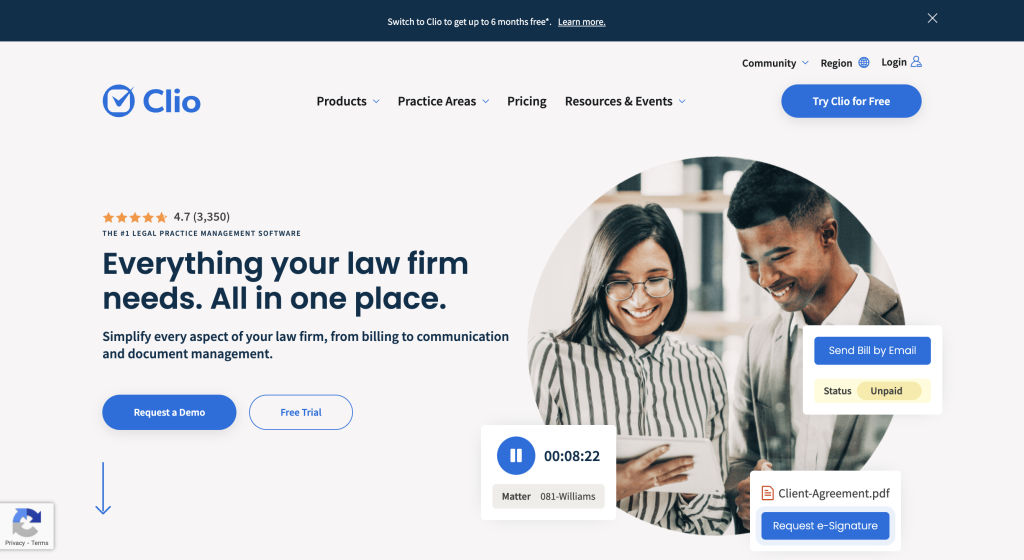
Clio is one of the most popular legal practice management software. This cloud-based software is ideal for use by individual legal professionals, and small, and mid-size legal firms. It is an easy-to-use software that is quite beneficial for those who have remote-working employees. The Clio Suite comprises Clio Manage and Clio Grow and they include various tools and features which ensure that all your tasks are carried out seamlessly.
Key Features
- Contact management
- Document management
- Billing
- Time tracking
- Calendar integration
- Case management
Pricing
- Free trial
- EasyStart – $39/user/month
- Essentials – $69/user/month
- Advanced – $99/user/month
- Complete – $129/user/month
| Pros | Cons |
| Comprehensive Feature Set | Cost |
| User-Friendly Interface | Complexity for Small Firms |
| Cloud-Based Accessibility | Customization Limitations |
| Integration Capabilities | Data Migration Issues |
| Excellent Customer Support | Occasional Performance Issues |
CASEpeer
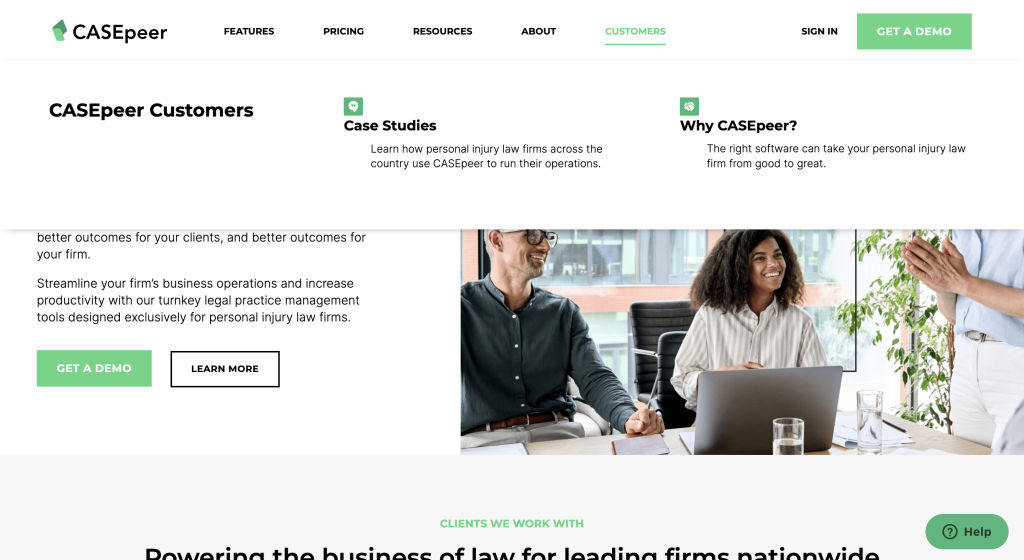
CASEpeer is considered as one of the best software for legal professionals and law firms dealing with personal injury. With the help of this cloud-based software, law firms can easily access any report or documentation from anywhere and at any time. This and other key tools help them to stay on top of things and ensure that their focus is on their client rather than on tracking and organizing reports and documents or focusing their time and efforts on other repetitive tasks.
Key Features
- Case management
- Law firm intake tools
- Litigation tools
- Built-in reports
- External integrations
- Calendar management
Pricing
- Free trial
- Solo (1-3 Users) – $55/user/month
- Emerging (4-9 Users) – $70/user/month
- Enterprise (10+ Users) – $85/user/month
| Pros | Cons |
| Comprehensive Case Management | Learning Curve |
| Easy Document Management | Limited Integrations |
| Time Tracking and Billing Tools | Limited Customization |
| Intuitive User Interface | Pricey for Smaller Firms |
| Responsive Customer Support | Reporting Limitations |
CosmoLex

If you are looking for a virtual law firm, then CosmoLex is the answer. This software offers a wide range of features and tools that enable legal professionals and law firms to avoid unnecessary manual clerical work. It is one of the few software that offers complete practice management solutions including comprehensive time, billing, and accounting features. It is a great software that enables lawyers to easily run their entire practice.
Key Features
- Document generation and management
- Calendar and task management
- Billing and payments
- Client Portal
- Time tracking
- Reporting
Pricing
- Free trial
- Month-to-Month – $99/user/month
- Annual Plan – $89/user/month
| Pros | Cons |
| All-in-One Practice Management | Steeper Learning Curve |
| Comprehensive Accounting Features | Limited Customization |
| Secure Cloud-Based Platform | Occasional Performance Issues |
| Time Tracking and Billing Tools | Pricing Structure Complexity |
| Client Portal for Communication | Customer Support Response Time |
MyCase
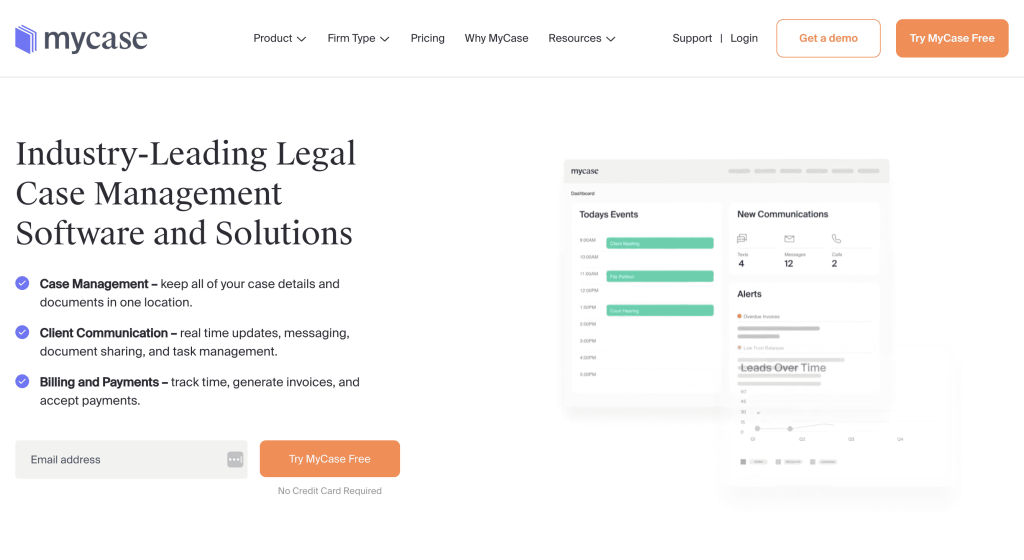
MyCase is a customizable, cloud-based legal practice management software equipped with a wide range of tools and features. With this software, legal professionals can improve their organization, boost efficiency, and scale their operations. It is a great tool that allows legal professionals to store and access all the important details of their case, such as contacts, documents, tasks, invoices, etc., in a single, organized location.
Key Features
- Case management
- Document management
- Status tracking
- Document storage
- Client Portal
- Billing
Pricing
- Free trial
- Basic – $39/user/month
- Pro – $69/user/month
- Advanced – &89/user/month
| Pros | Cons |
| User-Friendly Interface | Limited Customization |
| Case Management & Document Sharing | Pricing for Additional Users |
| Secure Client Communication | Integration Limitations |
| Time Tracking and Billing Tools | Reporting Functionality |
| Mobile Accessibility | Limited Document Storage |
Smokeball
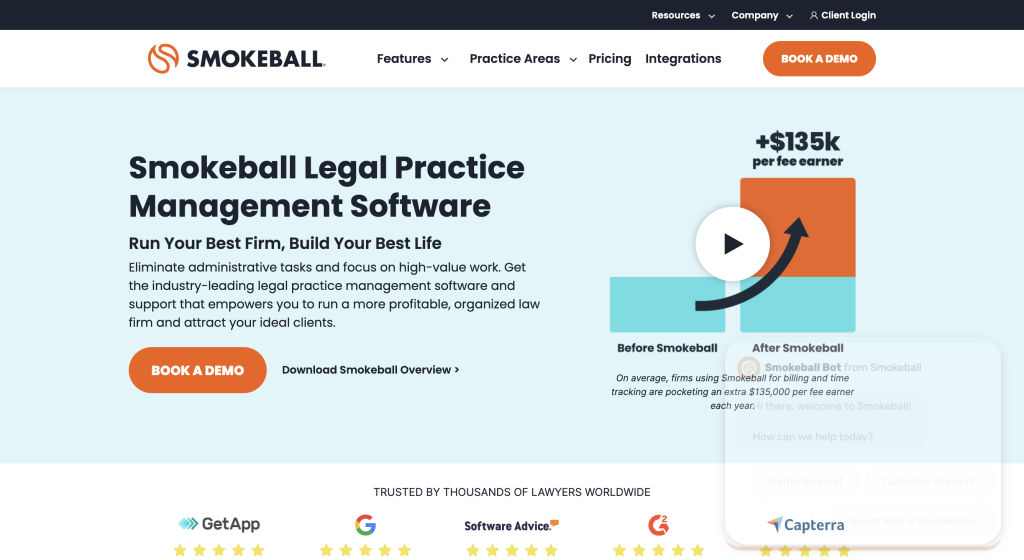
Smokeball is another law management software, especially suited for small law firms. It offers various tools and features from one single platform which makes it easier for businesses to keep track of everything. An easy-to-use software, it can also be customized based on the jurisdiction you are practicing in. From offering a library of 20,000+ pre-loaded forms to deep insights to ability the to access the software on mobile, there are several advantages of using Smokeball.
Key Features
- Case management
- Document management
- Time tracking
- Legal billing
- Integration with Microsoft Outlook
- Calendar management
Pricing
- Free trial
- Start – $29/user/month
- Grow – $99/user/month
- Prosper – $149/user/month
| Pros | Cons |
| Automated Document Assembly | Limited Customization |
| Case Management & Matter Tracking | Steeper Learning Curve |
| Time Tracking and Billing Tools | Higher Price Point |
| Integration with Microsoft Office | Customer Support Responsiveness |
| Mobile Accessibility | Limited Third-Party Integrations |
Rocket Matter
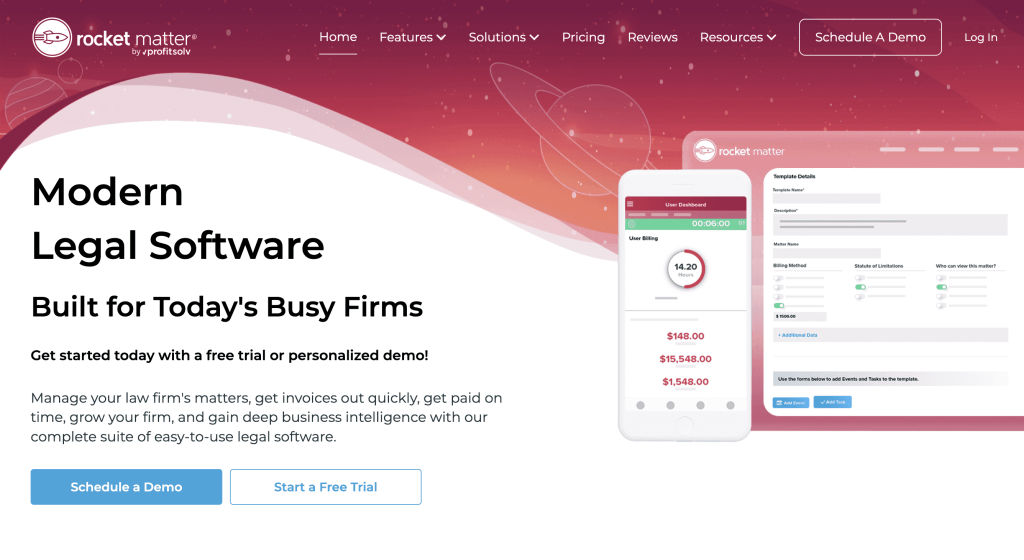
Rocket Matter is a great legal practice management software used by thousands of law firms. Known as the leader in the field of cloud-based legal practice management software, it is an easy-to-use software that helps law firms to offer better client services and also increase their efficiency and revenue. Their time and billing feature is considered to be one of the most robust in the industry. It offers complete legal software solutions and is a great option for law firms ranging from small to medium to large size.
Key Features
- Contact management
- Calendar management
- Case management
- Client Portal
- Billing & invoicing
- Contract management
Pricing
- Free trial
- Essentials – $39/user/month
- Pro – $69/user/month
- Premier – $89/user/month
| Pros | Cons |
| Comprehensive Case Management | Limited Customization |
| Time Tracking and Billing Tools | Higher Price Point |
| Document Management | Learning Curve |
| Calendar and Task Management | Limited Integrations |
| Secure Client Portal | Customer Support Responsiveness |
CARET Legal (Zola Suite)
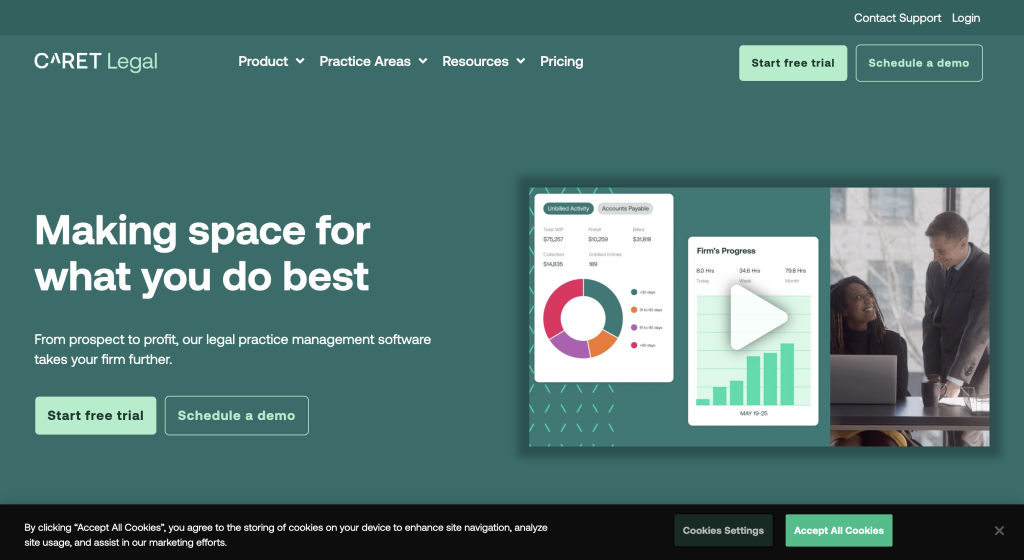
Previously known as Zola Suite, CARET Legal is another leading legal practice management software used by several law firms and legal professionals. This software which has been in the market for almost a decade helps legal professionals to better manage their practice, improve their client service, and maximize billable time. This software enables the users to save time, improve team collaboration, increase efficiency, scale the business and offers several more benefits.
Key Features
- Document management
- Case management
- Recurring invoice
- Time tracking
- Calendar management
- Client portal
Pricing
- Free trial
- Enterprise – $79/user/month
- Enterprise Plus – $89/user/month
- Enterprise Advance – $139/user/month
| Pros | Cons |
| Comprehensive Practice Management | Steeper Learning Curve |
| Time Tracking and Billing Tools | Limited Customization |
| Document Management | Higher Price Point |
| Client Portal for Communication | Integration Limitations |
| Mobile Accessibility | Customer Support Response Time |
Key Features to Consider in Law or Legal Practice Management Software
When evaluating law or legal practice management software, several key features are crucial to consider:
- Case Management:
- The software should offer robust case management capabilities, including the ability to organize case details, track deadlines, manage contacts, and store relevant documents.
- Time Tracking and Billing:
- Efficient time tracking features are essential for accurately capturing billable hours. Look for software that integrates time tracking seamlessly with billing functions to streamline invoicing processes.
- Document Management:
- An effective document management system should allow for easy creation, storage, retrieval, and sharing of legal documents while ensuring security and compliance with regulations such as confidentiality and data protection laws.
- Calendar and Task Management:
- The software should include calendar and task management tools to help users schedule appointments, set reminders for deadlines, and manage their daily tasks efficiently.
- Client Communication:
- Communication tools such as secure client portals, email integration, and messaging functionalities facilitate effective communication between lawyers and clients while ensuring confidentiality and compliance.
- Integration Capabilities:
- Look for software that integrates seamlessly with other essential tools and platforms commonly used in legal practices, such as email clients, document editors, accounting software, and research databases.
- Mobility and Accessibility:
- Mobile accessibility allows users to access the software and manage their legal practice from anywhere, at any time, using mobile devices. This feature enhances flexibility and productivity, especially for lawyers who work remotely or travel frequently.
- Security and Compliance:
- Security features such as data encryption, access controls, audit trails, and compliance with industry regulations (e.g., GDPR, HIPAA) are critical for protecting sensitive client information and ensuring data privacy and confidentiality.
- Reporting and Analytics:
- Advanced reporting and analytics capabilities provide valuable insights into firm performance, financial metrics, case outcomes, and other key indicators, enabling informed decision-making and strategic planning.
- Ease of Use and Training:
- The software should have an intuitive user interface and offer comprehensive training and support resources to facilitate quick adoption and minimize the learning curve for users.
- Customization Options:
- Flexibility for customization allows firms to tailor the software to their specific needs, workflows, and preferences, ensuring optimal functionality and efficiency.
FAQs Related to Law Practice Management Software
What are the benefits of using LPMS?
LPMS offers numerous benefits for law firms, including improved organization, streamlined workflows, enhanced efficiency, better client communication, accurate time tracking and billing, centralized document management, and increased profitability. It helps firms manage cases, clients, documents, and finances more effectively, ultimately leading to better client service and higher productivity.
What features are most important for solo practitioners?
For solo practitioners, key features in LPMS include intuitive case management tools for organizing and tracking cases, time tracking and billing functionalities for accurate invoicing, document management capabilities for storing and accessing legal documents securely, calendar and task management tools for managing deadlines and appointments, and client communication features such as secure client portals and integrated email.
Is cloud-based Law Practice Management Software secure?
Yes, cloud-based Law Practice Management Software (LPMS) can be secure if it employs robust security measures such as data encryption, access controls, regular security audits, compliance with industry regulations (e.g., GDPR, HIPAA), and secure data transmission protocols. Reputable LPMS providers invest heavily in security to protect sensitive client information and ensure data privacy and confidentiality. However, it’s essential for law firms to research and choose a trusted LPMS provider with a proven track record of prioritizing security.