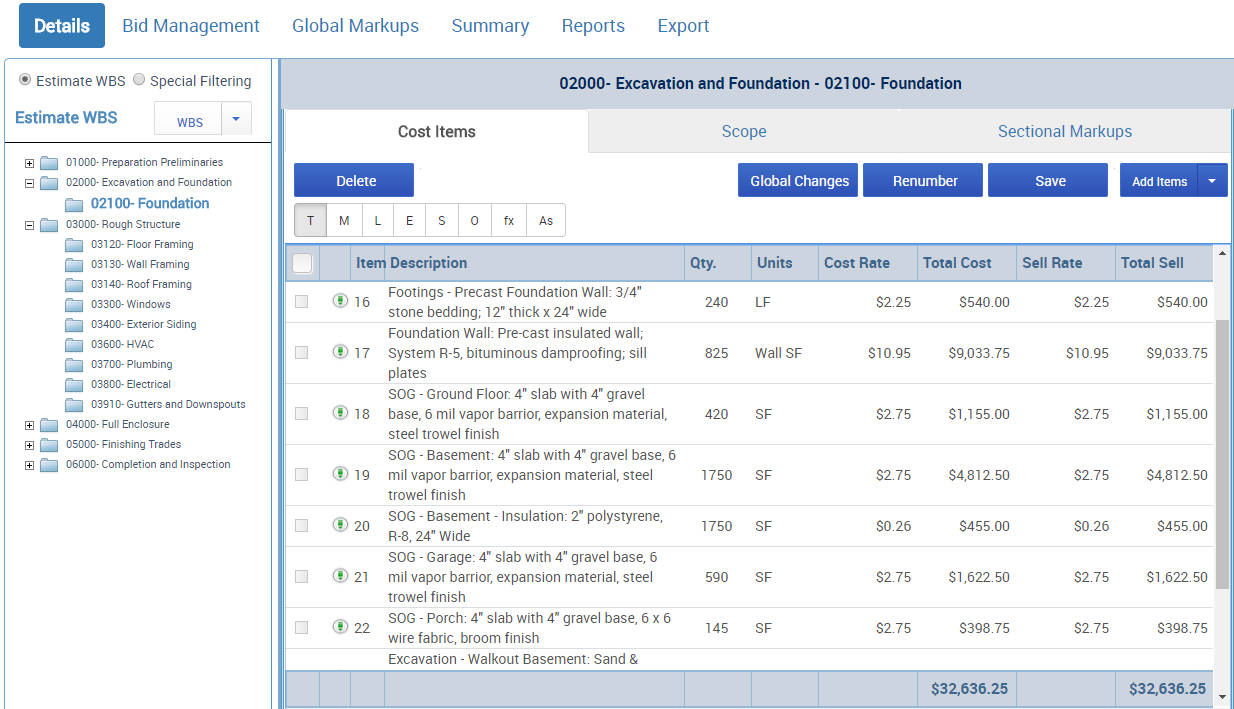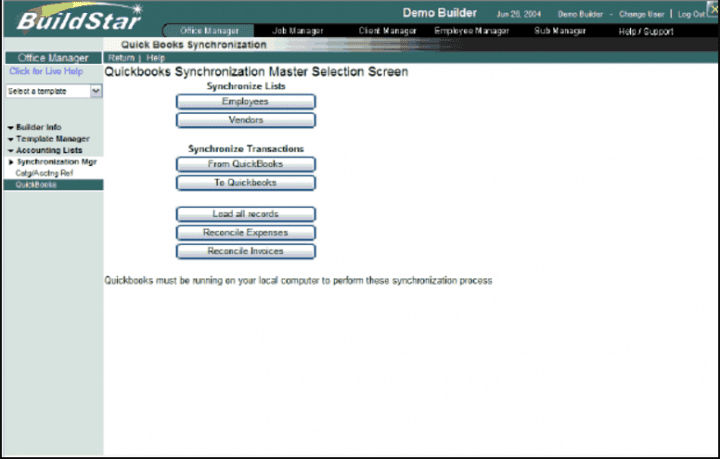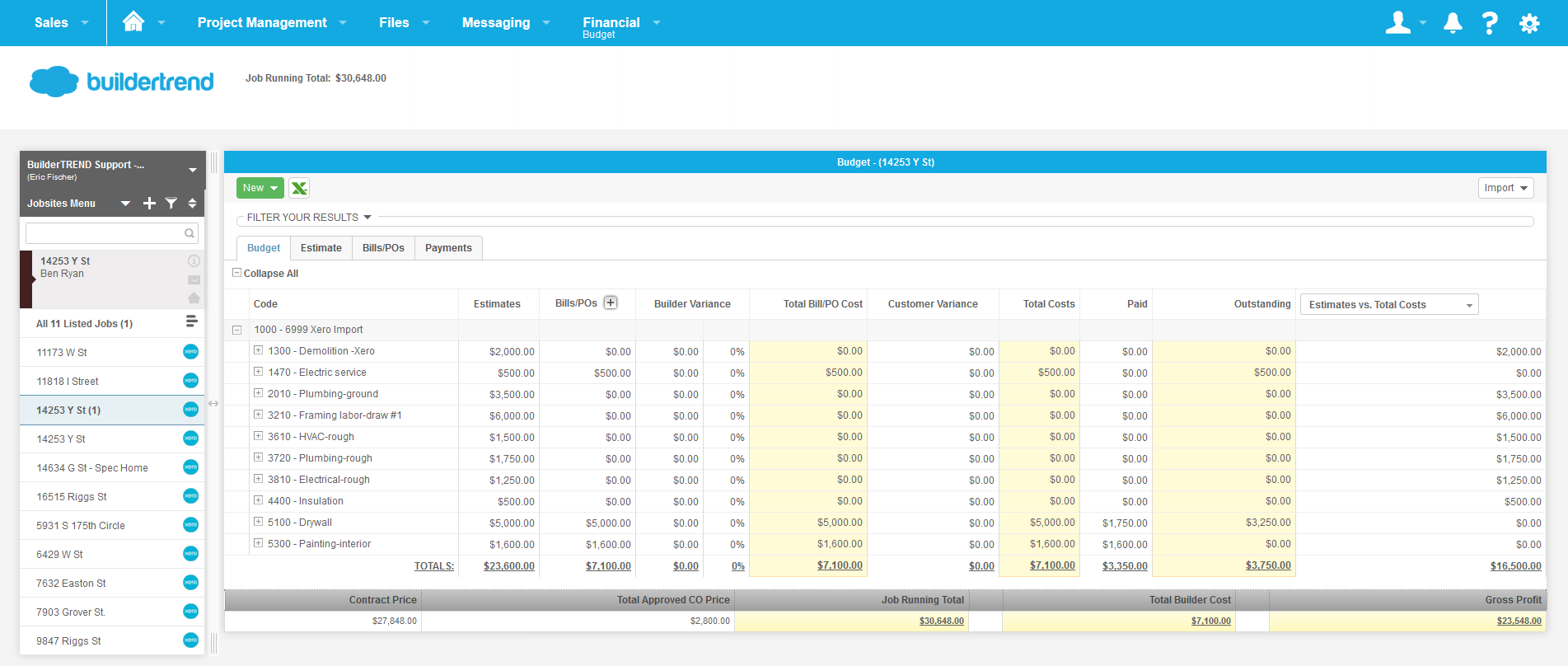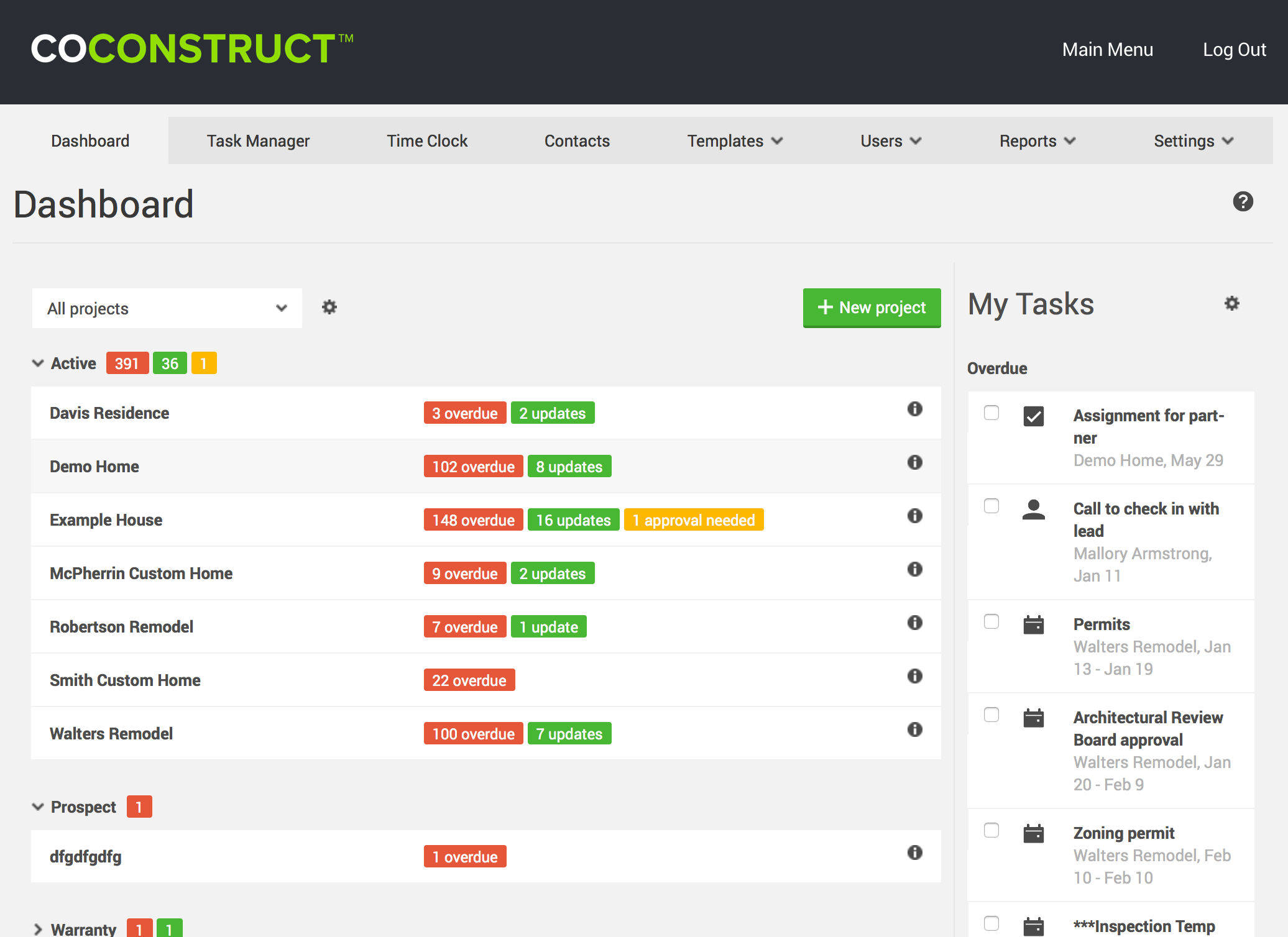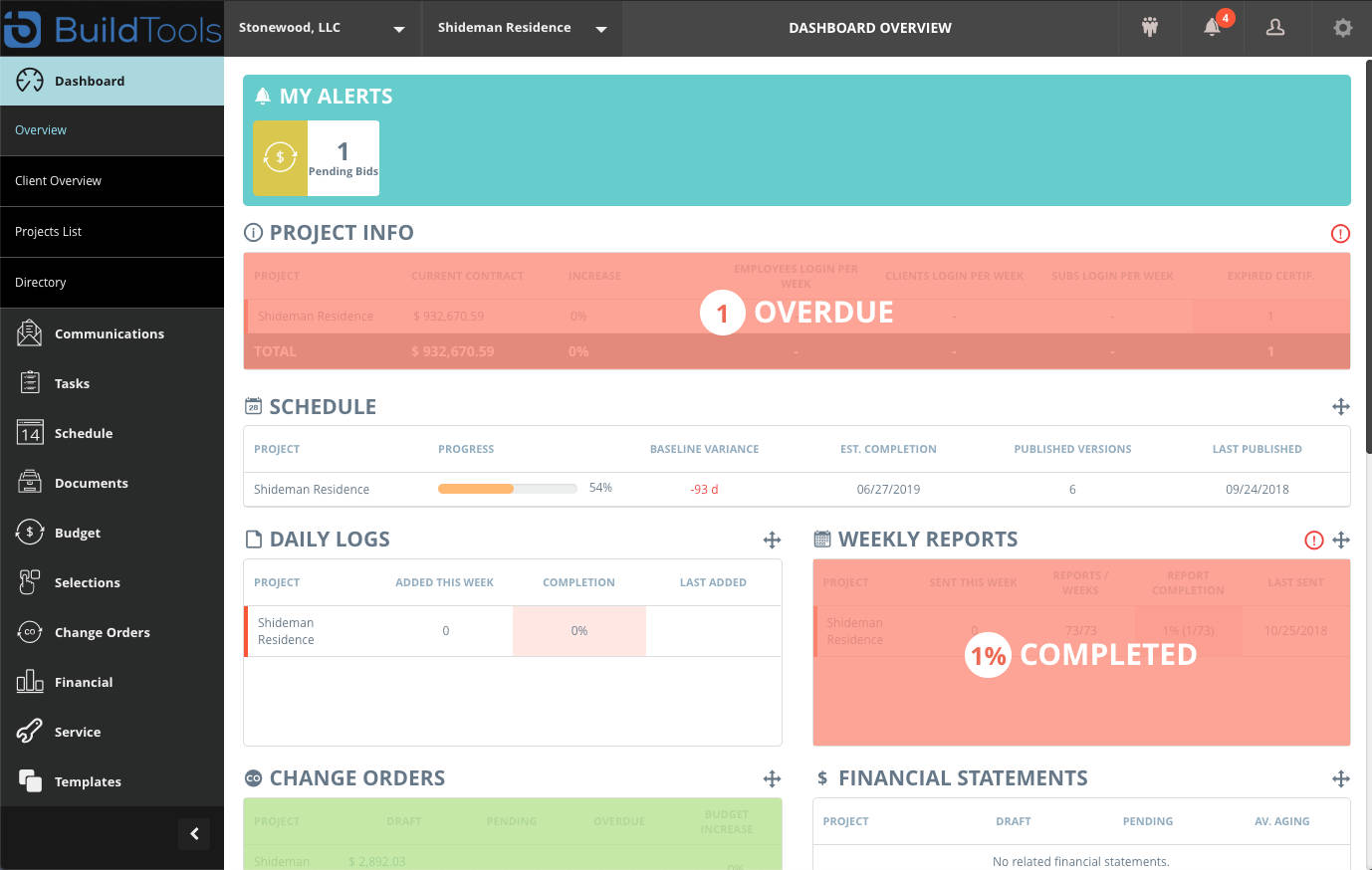Construction business is indeed one profession that involves a lot of heavy-duty workloads. From organizing raw materials to site operations, getting approvals and overseeing the entire process comprises of complicated blue-collar jobs as well as strict monitoring. In adding to that, documentation, finances and accounts require a whole lot of hassles separately. And this is where, construction software plays a role, by easing out the brainwork.
For the finance and accounts management part, many of the construction businessmen prefer to do it manually, using excel sheets or QuickBooks or any accounting software. But when it comes to entering the details from documentation, inserting information and data in a recurring manner and in multiple places or vice versa, it is not only painstaking but also raises the chances of human error. So, if one decides to use construction software for running his business, it’s better to pick one that integrates with the accounting software. Thus, if someone has already invested much time and effort in learning QuickBooks for construction accounting purposes, it’s worth to choose construction software with QuickBooks integration.
Here, the construction business professional also needs to remember that QuickBooks has different usages like QuickBooks small business and QuickBooks for contractors, alongside different versions for each of these specifications. So, before deciding on the construction software, it’s essential to choose the right kind of QuickBooks as well, that suits the exact needs of the business.
Coming back to the construction software, there are various options available in the market, that integrates with QuickBooks. But to make the right choice, one must learn the basics of these software and features to look for. So, let us start by discussing that.
A construction software comprises of programs, methods, tools and information that are required to perform a variety of tasks within a building, in setting up a structure, building infrastructure or in operations of a construction site. It eases up documentation on one hand and takes charge of keeping track of the business and its functioning, on the other. The software thus plays a key role in raising productivity, ensuring efficiency and helps the company to stay ahead of its competitors.
Table of Contents
Factors to check in a construction software
- Should have a CRM feature to help in making a database of client information and related documents.
- Must have accounting features required for budget, payroll, invoices, bills and cashflow management.
- Should have e-payment integration.
- Should have scheduling features to help making job schedules and task lists to ensure efficient workflow.
- Should have team management tools that are required to manage works assigned to teams, track progress, improvement, the status of job and time taken. GPS tracking is an added advantage.
- Should have options and features related to documentation of work, deals and client base.
- Must have a material management feature to track raw materials status, delivery and supplier-related information and documents.
- Should have a feature to maintain the license, approvals and bonds- in terms of notifications or online integration.
Once you know the details of construction software and the features to look for in them, making a choice from the available options is not that difficult. If you are deciding on a construction software with QuickBooks integration, it is better to check the features and do a comparative study before you take your pick.
| Software Names | Caters to | Ease of Use |
Best Feature |
| Corecon | Large size companies | Y | Compatible with all versions of QuickBooks |
| Procore | Small and Medium-size companies | Y | Managing, storing, accessing and sharing data |
| Buildstar | Enterprise | Y | Cost structure |
| Buildertrend | Small, Medium and Large-size companies | Y | Project management |
| CoConstruct | Small and Mid-size companies | Y | Pre-Sale Processes |
| BuildTools | Small, Medium and Large-size companies | Y | Pre-Sale Processes |
Done with a quick glance at the comparative study, let us now look into the top 6 construction software with QuickBooks integration in a bit more detail, one by one.
1. Corecon
A cloud-based software that boasts of integration with all versions of QuickBooks. The software can help you out with the estimates, accounts and project management related work. Some of the features include automation as well. The key advantage of the software is that it can assign separate dashboards to analyse the cost budget, contracts, loans or funding, equipment hours etc.
2. Procore
Procore, a product of Procore Technologies Inc. is one of the leading construction softwares available in the market. One of the advantages of the software is that the software helps in storing, accessing and sharing unlimited data with the concerned clients very effectively, that too without any extra cost. Other key features of the software are tools and role-based permission, unlimited storage of contacts and exporting and uploading the important data from the work site directly. Procore can also synchronize with QuickBook in order to get the details from your ledger.
3. BuildStar
A construction enterprise online solution, meant for the industry in general. But this template-based software is customizable according to requirements. The major features of BuildStar are estimating the job cost concerning the construction, change order management, bid management alongside subcontractor and supplier management. You can also make documents and share them with concerned clients. If you are already using QuickBook, then BuildStar gives you the option to synchronize the transactions and details from the QuickBook ledger.
4. Buildertrend
Buildertrend is a cloud-based project management software with cutting -edge tech for Presale Processes such as bid requirement, estimates and proposals alongside project management, finance tools and customer management. The software also includes synchronization with QuickBook and social media such as twitter, xerox, Gmail etc. It is available for countries such as India, Australia, Canda, China and seven other markets. The software is very easy to use and the language of instruction is English.
5. CoConstruct
CoConstruct is a cloud-based software that caters to the needs of the builders and their clients. The most advantageous feature of the software is its presale processing where you can manage streamline bidding and proposals effortlessly. Apart from that, you can also tack and change order and expenses very easily. Other key aspects of the software are improved client communications and managing and tracking leads and coordinating schedules with field and office. You can also synchronize your QuickBook ledger with the software to manage the ledger more efficiently.
6. BuildTools
BuildTools is one of the leading construction management softwares ‘built by a builder’. The software includes all the pre-sale processing such as budgeting, changing and keeping track of the order, bid management and costing of the project. It also includes tools for coordinating with the clients and sharing data and pictures with them. The software also synchronizes with QuickBooks in order to effectively manage the ledgering process.
Apart from the top 6 alternatives discussed, there are still a plethora of options to choose from. Construction Software options like ClockShark, Buildertrend, Smart Service, Premiere, Redteam, Rhumbix, Knowify, Traqspera, Buildxact, Project-SalesAchiever etc also works by integrating to QuickBooks. While some help in time tracking more, some aids documentation majorly, some offers automation of tasks and rest are meant for managing the sea of data associated with the construction business.
The cost factor
Another thing that remains here is the amount one would like to spend on construction software deployment. While it’s economic for construction startups or small businesses to go for cheap alternatives, the benefits offered by the same also needs to be considered, keeping in mind the long-term usage. So, if the budget permits, it’s wise to make a higher investment in buying this software, to secure long-term gains. In case of medium to large size companies, the business usually looks for growth through widening clientele and upscaling the spectrum. Here, bigger investments in construction software choice are worthy as it would cut down on the hectic work a lot. For large enterprises, the budget is not an issue anymore, making it easy for the company to make its pick from a whole lot of alternatives available. In this case, usually, the software requires company-wide usage, which is generally opted for individual-use in startups and small businesses.
Pricing of construction software thus offers a wide range, to pick a choice according to budget and usage. While for some, the monthly packages start from $10, some even reach the level of $30-35/month. BuildStar, for instance, comes in packages starting from $29.95 a month. Monthly package pricing also varies for individual usage or company-wide use. For example, CoreCon offers different rates for single user option and company usage.
Time for Decision
Understanding the details of each of the software option available is, therefore, necessary to match them with one’s requirements and budget. To do that, a construction business owner or the contractor first needs to figure out, what are his areas of hectic functionality and then choose a software based on those details. It is also of prime concern to analyse the exact needs, specific to the stage in which his company is operating so that the right choice is made.
Done with that as well?
You are ready for the pick.