Web and video conferencing are frequently viewed as the same technology with different names. The significant difference between web and video conferencing is that web conferencing does not require any specific software or hardware, unlike video conferencing. For workers, employers, educators, and students, web conferencing is essential to master. Since hybrid and remote models of working and learning have gained popularity, these two notions have also become popular.
They must be thoroughly understood, and that means identifying the exact meaning of each and how they are different from each other. Before diving into the details, it is essential to note that as technology evolves, other video communications will likely merge. The question of video conferencing and web conferences could be better considered as technologies that are part of a spectrum instead of entirely separate items.
In the present, technology tends to fall either way over the other and serve various goals based on their respective strength and weakness. Let’s have a look.
Table of Contents
Video Conferencing vs. Web Conferencing
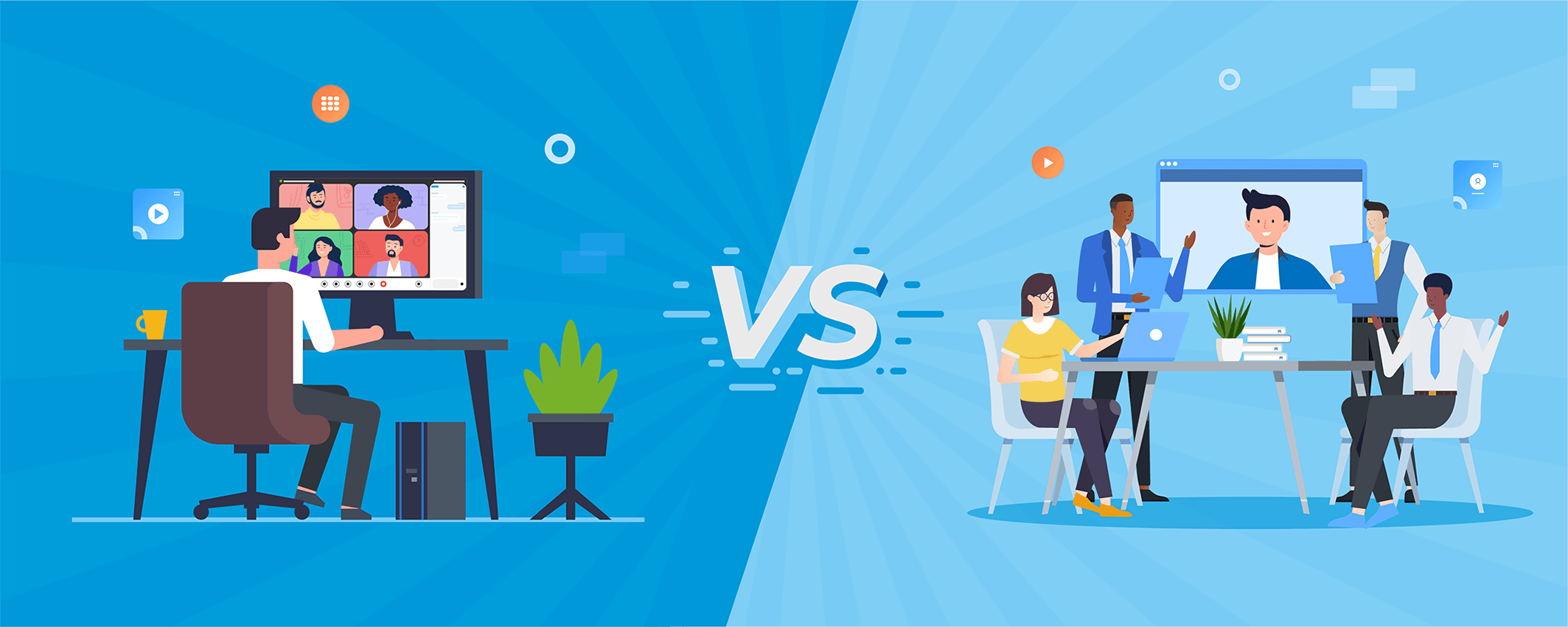
If you are looking at the differences between web and video conferences, it’s worth starting with the basics beginning with the basic definitions of both terms.
The most effective method of doing this is to begin by using web conferencing. The rationale will be more apparent when the two terms are discussed in excellent depth.
What is Web Conferencing?
Web-based conferencing software is a digital tool that allows people to connect and collaborate on the internet. People and businesses use web-based conferencing for meetings, publishing podcasts, creating presentations, hosting webinars, and many more. These platforms for web-based conferencing allow multi-casting of data that includes images, text video, and other formats – from different geographical areas. The goal is to ensure that remote employees are productive working in teams, despite being located far away. Web-based conferencing tools are downloaded on devices as standalone apps or in web-hosted internet connectivity software.
Technology has made it possible for web-based phone calls (VoIP) and mobile networks to host several participants in audio-only conferences, also known as web conferences.
Advantages of Web Conferencing Software?
Web-based conferencing is an excellent tool for student-centered teaching or interactive learning and learning in a collaborative virtual space. Group projects can include case studies, role-plays, or process-based, guided inquiry methods. A few of the benefits of Web Conferencing Software are as below:
- Valuable Business Intelligence
- Rapid Document Sharing Enhances the productivity of contacts in the workplace.
- Additional features help make conferences enjoyable and interactive.
- Platform-independence
- Cost savings result from the discontinuation of the non-essentials of activities like travel.
- Reliable and Secure
- Audio-real-time, transparent and real-time meetings with good internet quality
- Foster real-time collaboration
- Simple installation and usage
- Minimal charges per user
- Effective Interdepartmental communication
Key Features of Web Conferencing Software
The main advantages of web-based conference software are:
- A video conference is a method of communication that allows people in various places to have live face-to-face gatherings, typically at little or no cost.
- There are numerous ways to use video conferencing for business meetings, including company conferences, job training sessions, or speaking to board members.
- The quality and stability of the videoconference may change depending on how fast and reliable the connection is.
- Video conferencing can be done using various methods, including tablets, smartphones, and desktop computers.
- Presentation streaming: broadcasts slideshows during online events, for example, a web conference.
- Screen sharing: Users can display their full screen or even a separate application window to facilitate collaboration.
- Video conference: allows users to connect to people remotely via the web.
- Frame-auto: The focus is on the speaker and frames automatically all participants to give the best perspective to the participants.
- Automated transcription: Utilizes machine learning and artificial intelligence to convert audio files into text. This lets users find specific parts of the audio conversation.
- Brand management: allows users to create custom branding and colors for the user interface. It also helps save time and money by encouraging flexibility in the workplace and instant communication between employees, ultimately enhancing the value of your brand.
- A digital hand raise allows: attendees to answer questions, engage with other attendees, or voice their concerns.
- Host control: Gives special rights to the host, allowing them to control different features of an online conference, for example, managing participants, or setting entry rights for the meeting.
- Chat with a private person: allows users to send messages to specific people from the whole audience.
- Chat in real-time: Facilitates meetings through instant messaging.
- Recording: Users can record webinars and web conferences to play or circulate later.
- Audio and Video in Two Ways: This enables all the participants to hear and view each other regardless of their device.
What is Video Conferencing?
Videoconferencing is a more narrow term that refers to a specific type of web-based conference. A videoconference is a conference that utilizes video-assisted functions. Participants will use microphones and webcams to recreate the functions common to face-to-face conferences.
Other technologies, such as interactive whiteboards and video conferencing monitors, can be utilized. In general, video conferencing can be described as real-time communication using audio and video signals.
However, text-based communications can also be used along with other functions to make the conference more accessible. It’s also an indication of group communications, not individual video chats.
Benefits from Video Conferencing Software?
Video conferencing lets you organize meetings with a large number of people from various locations. It differs from introductory video conferencing, which requires fewer callers and features and comes with different prices and usage limits. Here are seven advantages of video conferencing.
- Reduced Retention Rates for Employees
- Improves productivity
- Improves communication
- Improves efficiency
- More Organized Meetings
- Offer a gateway to other applications
- Screen-sharing and file-sharing capabilities
- Builds connections
- Improves Attendance
Key Features of Video Conferencing Software
The most important characteristics of software for videoconferencing are:
- Presentation streaming: allows the broadcasting of slide presentations to a limited audience.
- Screen sharing: allows the presenter to display their screens to participants in real-time, which assists them in planning, strategizing, and thinking about ideas.
- Audio and Video in two-way: facilitates point-to-point (two participants) or multi-point (three or more people) videos and audio communications.
- Frame-auto: Utilizes artificial intelligence to recognize everyone who is during the meeting. The main subject remains at the forefront and frames the entire group to provide the best perspective.
- Automated transcription: Automatically captures and transcribes everything said throughout the conference in real-time.
- Mobile Access: allows users to take part in virtual meetings using smartphones.
Conclusion
Once a buyer has decided about an item and is willing to proceed with the purchase. It is suggested that they run a final demonstration or request an opportunity to test the product and then determine what next steps to take if the product does not meet the needs of their business.
It’s also crucial to research the support offered by the vendor following the implementation. Most vendors will offer customer services like video chat to ensure the user experience is easy and a pleasant experience for customers. These steps could give buyers more security and assurance in making a decision.