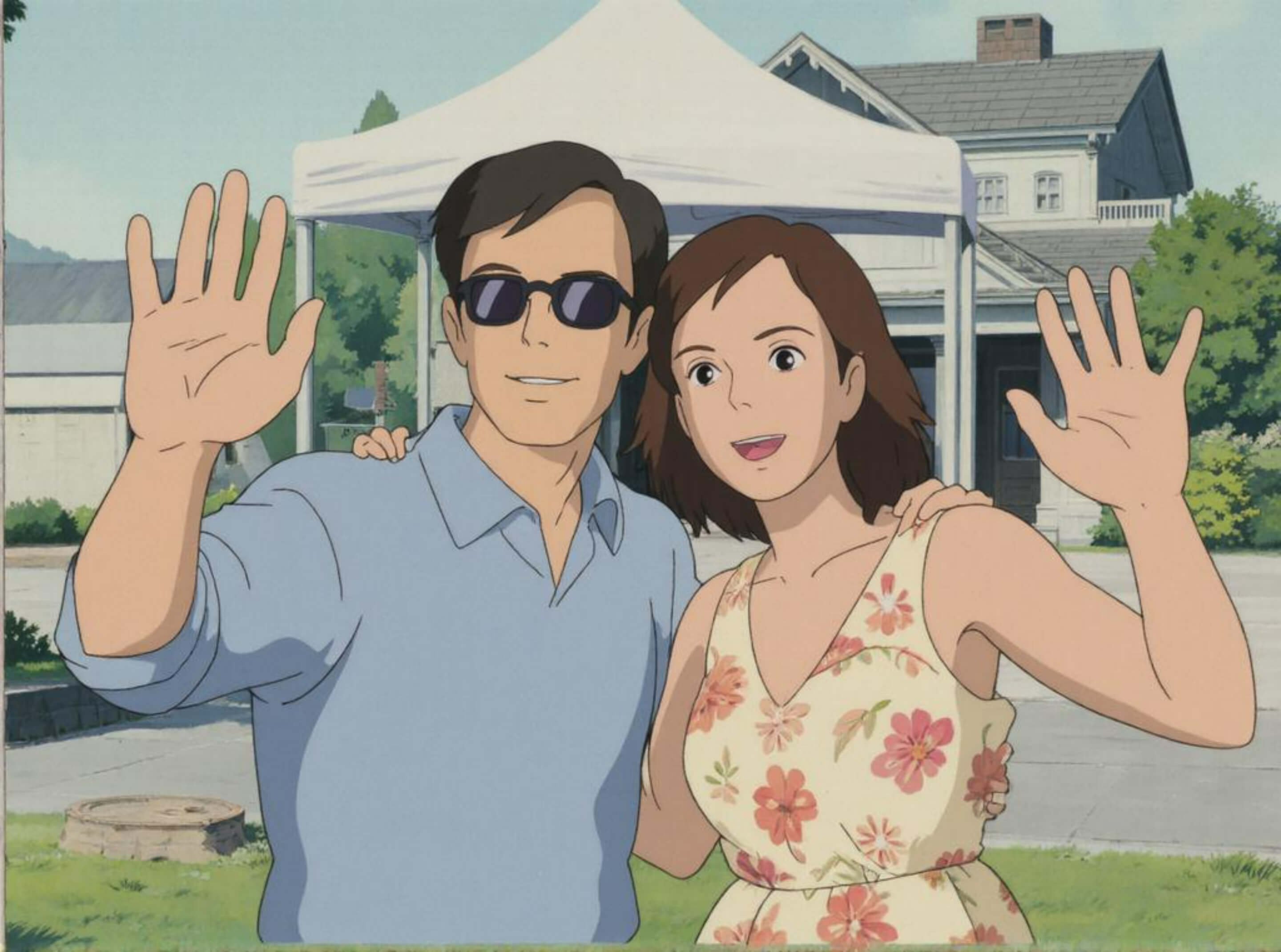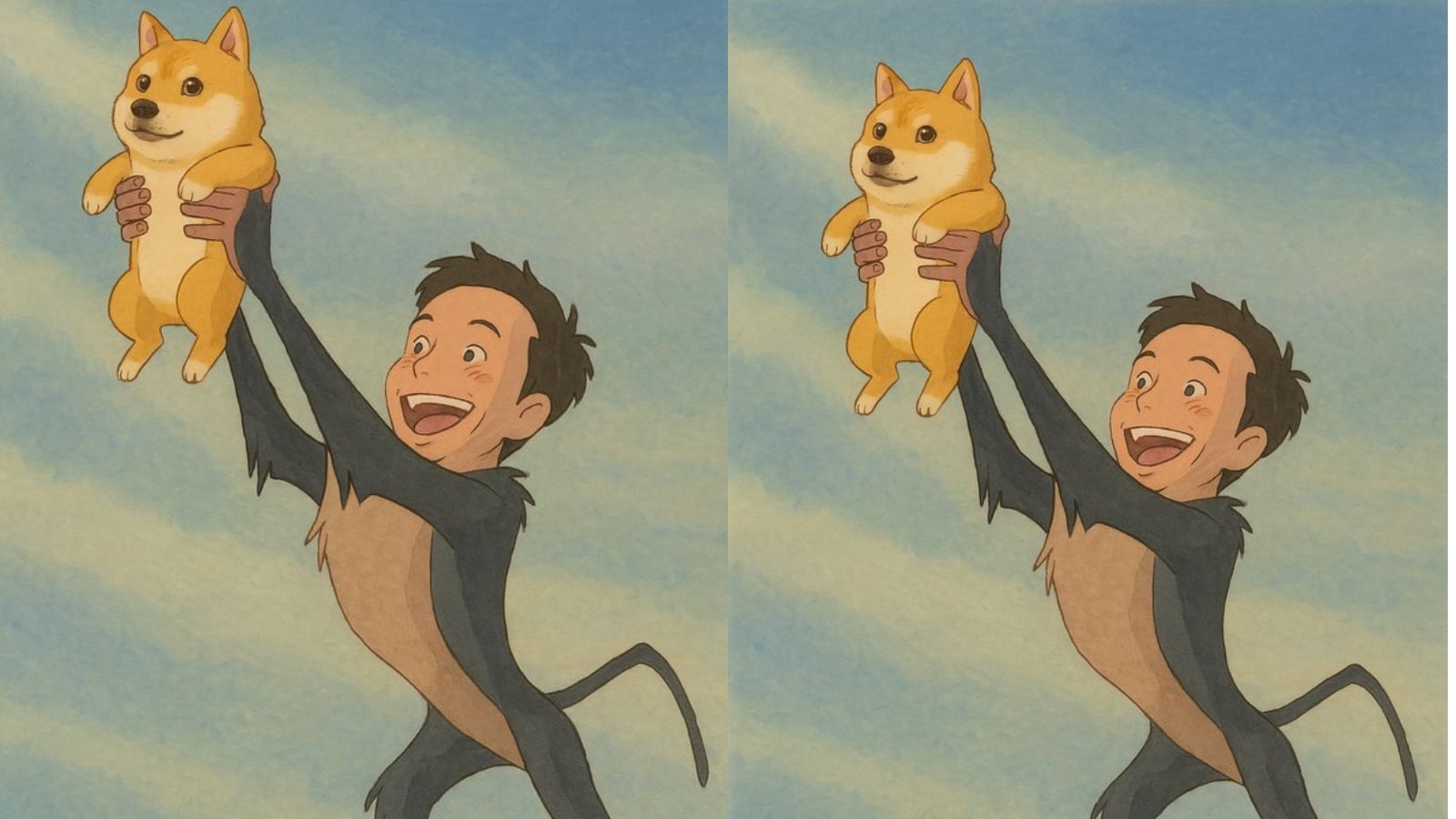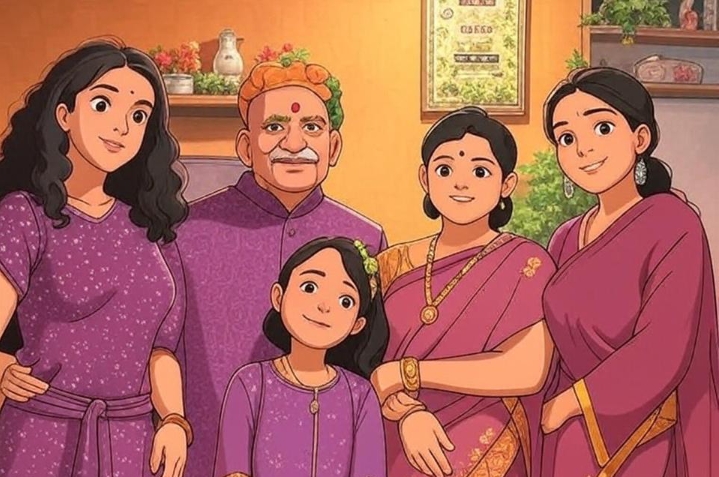Studio Ghibli’s art style is celebrated worldwide for its dreamy landscapes, whimsical characters, and emotionally resonant storytelling. With the rise of AI technology, creating Ghibli-inspired artwork has become accessible to everyone, even without artistic skills. AI image generators can replicate the hand-drawn charm of Studio Ghibli, allowing users to transform photos or generate entirely new scenes with just a few prompts. Below, discover the best free tools to create your own Ghibli-style art.
Table of Contents
What is a Ghibli AI Image Generator?
A Ghibli AI image generator uses artificial intelligence to create images inspired by Studio Ghibli’s iconic aesthetic. These tools replicate the studio’s soft color palettes, intricate backgrounds, and magical realism, making it easy for anyone to produce Ghibli-style visuals.
Best Free AI Tools to Generate Ghibli-Style Images Online
| Name | Link |
|---|---|
| Bing Creator | Available Online |
| Leonardo AI | Available Online |
| Fotor Studio Ghibli Filter | Available Online |
| Grok 3 | Available Online |
| Deep Dream Generator | Available Online |
| Prisma | Available Online |
| LunaPic | Available Online |
| PhotoFunia | Available Online |
| BeFunky | Available Online |
| Flux AI Image Generator | Available Online |
| ChatGPT (via X) | Available on X |
1. Bing Creator
Bing Creator offers free daily credits and customizable AI models for anime-style art, producing high-resolution outputs. It’s beginner-friendly with intuitive controls, allowing users to input detailed prompts and adjust settings for colors or textures before generating and downloading their artwork. The platform is ideal for creating soft pastel landscapes with detailed backgrounds.
How to Use It:
-
Visit Bing Creator.
-
Input a detailed prompt (e.g., “A serene Ghibli-style landscape with rolling hills”).
-
Adjust settings for colors or textures if needed.
-
Generate and download your artwork.
Ease of Use: Beginner-friendly with intuitive controls.
Free Credits: Limited daily credits, but exact numbers aren’t specified.
Limitations: Limited daily credits; some features may require advanced prompts.
Advanced Features: Customizable AI models for specific art styles.
Pricing: Free access with limited credits; no specific pricing for additional credits.
Key Features: Free daily credits, customizable AI models for anime-style art, high-resolution outputs.
Sample Output:
2. Leonardo AI
Leonardo AI is an open-source model customizable with Studio Ghibli-trained LoRAs, offering unlimited free generations on some platforms. Users can upload a photo or type a prompt, customize settings for lighting and textures, and download the final image. It requires some familiarity with prompts but offers customization flexibility, resulting in vibrant character portraits in magical settings.
How to Use It:
-
Access Leonardo AI.
-
Upload a photo or type a prompt (e.g., “A young girl flying on a dragon in Ghibli style”).
-
Customize settings for lighting and textures.
-
Download the final image.
Ease of Use: Requires some familiarity with prompts but offers customization flexibility.
Free Credits: Unlimited free generations on certain platforms.
Limitations: May need additional plugins for advanced features.
Advanced Features: Customizable with LoRAs for specific styles.
Pricing: Free, but may require additional plugins or access to platforms.
Key Features: Open-source model, customizable with LoRAs, unlimited free generations on some platforms.
Sample Output:
3. Fotor Studio Ghibli Filter
Fotor Studio Ghibli Filter provides a simple photo-to-Ghibli transformation with an accessible interface. Users can upload their photo, apply the Studio Ghibli filter, adjust brightness and contrast as needed, and save the transformed image. It’s extremely user-friendly, perfect for beginners looking to create portraits with soft shading and dreamy backgrounds.
How to Use It:
-
Upload your photo to Fotor.
-
Apply the Studio Ghibli filter.
-
Adjust brightness and contrast as needed.
-
Save your transformed image.
Ease of Use: Extremely user-friendly; perfect for beginners.
Free Credits: None specified; it’s primarily a photo editing tool.
Limitations: Limited control over specific artistic elements.
Advanced Features: Basic photo editing tools.
Pricing: Free to use with basic features.
Key Features: Simple photo-to-Ghibli transformation, accessible interface.
Sample Output:
4. Grok 3 (via X)
Grok 3 is a free platform for photo-to-Ghibli transformations using GANs or Stable Diffusion models, accessible through X (formerly Twitter). Users can upload a photo, type a prompt like “Transform this image into a Studio Ghibli-style illustration,” wait for processing, and download their artwork. It’s straightforward and ideal for quick results, producing expressive portraits with vibrant colors and soft textures.
How to Use It:
-
Open the X app and navigate to Grok 3.
-
Click the paperclip icon to upload your photo.
-
Type a prompt like “Transform this image into a Studio Ghibli-style illustration.”
-
Wait for processing and download your artwork.
Ease of Use: Straightforward; ideal for quick results.
Free Credits: Unlimited transformations, but limited customization.
Limitations: Limited customization options.
Advanced Features: Uses GANs or Stable Diffusion models.
Pricing: Free to use.
Key Features: Free platform for photo-to-Ghibli transformations using GANs or Stable Diffusion models.
Sample Output:
5. ChatGPT (via X)
ChatGPT offers GPT-4o-powered image generation available to Plus, Pro, Team, and Free subscription tiers, accessible through X. Users can input a prompt like “Show me in Studio Ghibli style,” generate, and download their image. It’s easy to use with simple prompts, but some features require paid subscriptions for full access, resulting in detailed, whimsical portraits with soft pastels.
How to Use It:
-
Open ChatGPT on X.
-
Click on the three dots in the prompt bar.
-
Select “Image” and input a prompt like “Show me in Studio Ghibli style.”
-
Generate and download your image.
Ease of Use: Easy to use with simple prompts.
Free Credits: Limited in free tier; more features with paid subscriptions.
Limitations: Some features require paid subscriptions.
Advanced Features: Access to GPT-4o for advanced prompts.
Pricing: Free tier available, but advanced features require paid subscriptions starting at $20/month for GPT-4 Turbo access.
Key Features: GPT-4o-powered image generation available to various subscription tiers.
Sample Output:
6. Deep Dream Generator
Deep Dream Generator is an easy-to-use Chrome extension powered by OpenAI’s DALL-E 3, offering unlimited image generation. Users can install the extension, enter a keyword like “Ghibli-style forest,” generate, and download their image. It’s extremely simple and ideal for beginners, producing abstract, dreamy landscapes resembling Ghibli aesthetics.
How to Use It:
-
Install the Chrome extension.
-
Enter a keyword (e.g., “Ghibli-style forest”).
-
Generate and download your image.
Ease of Use: Extremely simple interface; ideal for beginners.
Free Credits: Unlimited image generation.
Limitations: Limited customization options.
Advanced Features: Uses DALL-E 3 for dream-like images.
Pricing: Free to use.
Key Features: Easy-to-use Chrome extension, powered by OpenAI’s DALL-E 3, unlimited image generation.
Sample Output:
7. Prisma
Prisma offers artistic filters inspired by famous art styles, including anime-like effects. Users can upload an image, select an appropriate filter resembling Ghibli style, adjust settings, and save their artwork. It’s user-friendly with quick results, but filters may not perfectly replicate Ghibli’s hand-drawn charm, resulting in stylized portraits and landscapes.
How to Use It:
-
Upload an image to Prisma’s app.
-
Select an appropriate filter resembling Ghibli style.
-
Adjust settings and save your artwork.
Ease of Use: User-friendly with quick results.
Free Credits: None specified; it’s primarily a photo editing app.
Limitations: Filters may not perfectly replicate Ghibli’s hand-drawn charm.
Advanced Features: Various artistic filters.
Pricing: Offers both free and paid versions with additional features.
Key Features: Artistic filters inspired by famous art styles, including anime-like effects.
Sample Output:
8. LunaPic
LunaPic is a free online editor with artistic filters and effects. Users can upload their image, apply filters like “Cartoon” or “Artistic” for a Ghibli-inspired look, and save their transformed image. It has a straightforward interface and works well for basic edits, resulting in simplified anime-style transformations.
How to Use It:
-
Upload your image to LunaPic.
-
Apply filters like “Cartoon” or “Artistic” for a Ghibli-inspired look.
-
Save your transformed image.
Ease of Use: Straightforward interface; works well for basic edits.
Free Credits: None specified; it’s a free online tool.
Limitations: Limited control over specific artistic elements.
Advanced Features: Basic photo editing tools.
Pricing: Free to use.
Key Features: Free online editor with artistic filters and effects.
9. PhotoFunia
PhotoFunia provides fun templates and effects, including cartoon-style filters. Users can select a template or effect, upload their photo, apply the effect, and download their edited image. It’s very easy to use and great for casual users, resulting in playful cartoon-like transformations.
How to Use It:
-
Select a template or effect on PhotoFunia’s website.
-
Upload your photo and apply the effect.
-
Download your edited image.
Ease of Use: Very easy; great for casual users.
Free Credits: None specified; it’s primarily a free online tool.
Limitations: Templates may lack depth for detailed Ghibli-style art.
Advanced Features: Various fun templates.
Pricing: Free to use.
Key Features: Fun templates and effects, including cartoon-style filters.
Sample Output:
10. BeFunky
BeFunky offers artistic filters and photo editing tools suitable for creating anime-like effects. Users can upload an image, apply artistic filters that mimic soft shading and pastel tones, and save the final artwork. It has an intuitive interface ideal for quick edits, resulting in stylized images with soft textures.
How to Use It:
-
Upload an image to BeFunky’s editor.
-
Apply artistic filters that mimic soft shading and pastel tones.
-
Save the final artwork.
Ease of Use: Intuitive interface; ideal for quick edits.
Free Credits: None specified; it’s primarily a photo editing tool.
Limitations: Filters may not fully capture Ghibli’s intricate details.
Advanced Features: Various artistic filters.
Pricing: Offers both free and paid versions with additional features.
Key Features: Artistic filters and photo editing tools suitable for creating anime-like effects.
Sample Output:
11. Flux AI Image Generator
Flux AI Image Generator provides advanced text-to-image generation powered by Flux models, allowing customizable prompts for diverse styles including anime aesthetics. Users can sign up, select a model, input a detailed description like “A magical meadow in Studio Ghibli style,” generate, and download their image in seconds. It requires familiarity with text prompts but offers high-quality outputs.
How to Use It:
-
Sign up on Flux AI’s website and log in.
-
Select a model and input a detailed description (e.g., “A magical meadow in Studio Ghibli style”).
-
Generate and download your image in seconds.
Ease of Use: Requires familiarity with text prompts but offers high-quality outputs.
Free Credits: Limited free usage; exact numbers not specified.
Limitations: Some advanced features may require paid access or API usage.
Advanced Features: Customizable prompts for diverse styles.
Pricing: Offers both free and paid plans; exact pricing not specified.
Key Features: Advanced text-to-image generation powered by Flux models, customizable prompts for diverse styles including anime aesthetics.
Sample Output:
12. Ghibli AI Generator
The Ghibli AI Generator is an advanced AI-based tool designed to convert images into anime-inspired visuals with soft pastel colors, hand-drawn brush effects, and dreamy lighting. Users can upload an image, choose from different Ghibli-inspired themes, and download their transformed artwork. It uses deep learning and neural networks to enhance images to resemble classic Studio Ghibli animation styles.
How to Use It:
-
Upload your image.
-
Choose your preferred Ghibli style (e.g., Spirited Away Dreamy Twilight).
-
The AI processes the image and applies Ghibli-style transformations.
-
Download and share your artwork.
Ease of Use: Fast and easy image transformation.
Free Credits: Free to use, but specific credits aren’t mentioned.
Limitations: Limited customization options compared to other tools.
Advanced Features: Ghibli-inspired fantasy effects, AI-driven brush strokes, and soft shading.
Pricing: Free to use.
Key Features: Converts images into anime-inspired visuals with soft pastel colors and hand-drawn effects.
Sample Output:
✅ Tips and Tricks for Creating the Best Ghibli AI Art
-
Use Detailed Prompts
Clearly describe your desired scene or character. Example: “A magical forest at twilight with floating lanterns and glowing fireflies in Ghibli style.” -
Set a Whimsical Tone
Incorporate gentle, dreamy elements like floating islands, nature spirits, or vintage-style cottages to match the Ghibli vibe. -
Focus on Character Emotion
Describe expressions or moods (“a girl with wide, curious eyes gazing at a glowing spirit”)—Ghibli characters are full of subtle emotion. -
Include Environmental Descriptors
Mention weather, season, or time of day. Example: “A rainy alleyway with reflections on cobblestone streets, lit by warm lanterns.” -
Emphasize Natural Elements
Ghibli often blends nature with fantasy—add trees, flowers, wind, and water details for that serene, earthy atmosphere. -
Use Studio Ghibli as a Style Tag
Explicitly mention “in Ghibli style” or “inspired by Hayao Miyazaki films” to guide the AI’s aesthetic direction. -
Play with Lighting Effects
Request golden hour light, moonlit scenes, or soft glowing elements for magical realism. -
Specify Textures and Materials
Phrases like “hand-drawn look,” “soft watercolor,” or “oil pastel texture” can yield more organic results. -
Combine Tools for Best Results
Use one AI tool for rendering dreamy backgrounds, and another for refining character or object details. -
Refine with Post-Editing
Once you generate the image, use free editing tools like Canva or Pixlr to add filters or adjust colors for more Ghibli-esque tones.
⚠️ Mistakes to Avoid for a Perfect Ghibli-Style Portrait
-
Overloading Prompts with Keywords
Avoid stuffing the input with too many ideas. AI performs best with clear, focused prompts. -
Forgetting the Ghibli Palette
Ghibli avoids harsh colors—don’t use neon or highly saturated hues. Aim for muted, nature-inspired tones. -
Using Generic Poses or Backgrounds
AI might default to bland compositions unless you specify action, perspective, or unique angles. -
Neglecting Character Design Elements
Don’t forget small details like oversized hats, soft hairstyles, or vintage clothing that add to the Ghibli charm. -
Skipping Scene Context
Just generating a character without environment or emotion can make it feel flat—always build a scene around them. -
Not Checking Resolution Settings
Low-res images can ruin the hand-painted feel. Always choose the highest quality output your tool allows. -
Ignoring Style Mismatch Between Elements
Mixing photorealistic backgrounds with cartoon characters can break immersion—keep style consistent. -
Overediting After Generation
Excessive sharpening or contrast can ruin the delicate Ghibli aesthetic. Use subtle adjustments only. -
Relying on One Tool Alone
No single AI generator is perfect—don’t be afraid to try multiple tools and remix outputs. -
Missing Out on Facial Subtlety
Ghibli characters express emotion through subtle eye and mouth movements—avoid exaggerated anime-style features unless intended.
What are the best AI Image Generators?
Best Ghibli-Inspired Creators & AI Artists to Follow
- @ghibli.art – Curated Ghibli fan art and AI-inspired work. A great feed for aesthetic visuals and daily doses of magic.
- @pompomstudio.art – Known for soft, Ghibli-esque character illustrations with cozy environments.
- @studio_ghibli_fanart – Features AI art and traditional fan art with strong storytelling elements.
- @ai.ghibli.world – AI-generated scenes inspired by various Ghibli settings. Often shares prompt snippets.
- @miyazaki.artworks – Not official, but a tribute page with AI-style Ghibli art, references, and animation breakdowns.
Twitter / X
- @AI_Ghibli – Posts dreamy AI art in Ghibli style; often includes prompts and tool recommendations.
- @ghibliaiarchive – Archive of AI-generated landscapes and emotional portraits inspired by Studio Ghibli aesthetics.
- @koe_artworks – Independent artist blending AI and hand-drawn art to make poetic Ghibli-style scenes.
- @hayaoaivibes – Focuses on AI-generated art with strong storytelling and emotional mood—perfect for prompt ideas.
FAQs
Are these Ghibli AI image generators truly free?
Yes, all listed tools offer free options, though some may have limitations like daily credits or restricted features.
How can I improve the quality of my AI-generated Ghibli art?
Use detailed prompts, experiment with customization settings, and combine multiple tools if needed.
Can these tools create moving Ghibli-style images or videos?
Some tools like Grok support animations, but most are focused on still images.
Can I use AI-generated Ghibli images commercially?
Usage rights vary by tool—check each platform’s terms of service before using images commercially.
Which AI tool creates the most accurate Ghibli-style art?
Leonardo AI is highly customizable and often produces the most authentic results when paired with specialized LoRAs.

/cdn.vox-cdn.com/uploads/chorus_asset/file/24709659/Spirited_Away___Cred___Studio_Ghibli.jpg)