As Zoom has scaled up to 200million daily users amid the COVID-19 pandemic, concerns related to its security and privacy are also increasing at a fast clip. Be it zoombombing which refers to the fact that someone can join a private meeting, or the fact that meeting administrators can know if you’re focusing on the call or not with attention tracking feature, the video conferencing app has been in news almost every day. While the company has been quite proactive in solving these issues, you might be looking for a more secure Zoom alternative for yourself or your organization. So if you are wondering which video conferencing apps take your security seriously, then you’ve come to the right place. Read on to find out the best alternatives to Zoom that are highly secure.
Related read: The rise and rise of video conferencing apps | Best video conferencing software
Table of Contents
Google Meet
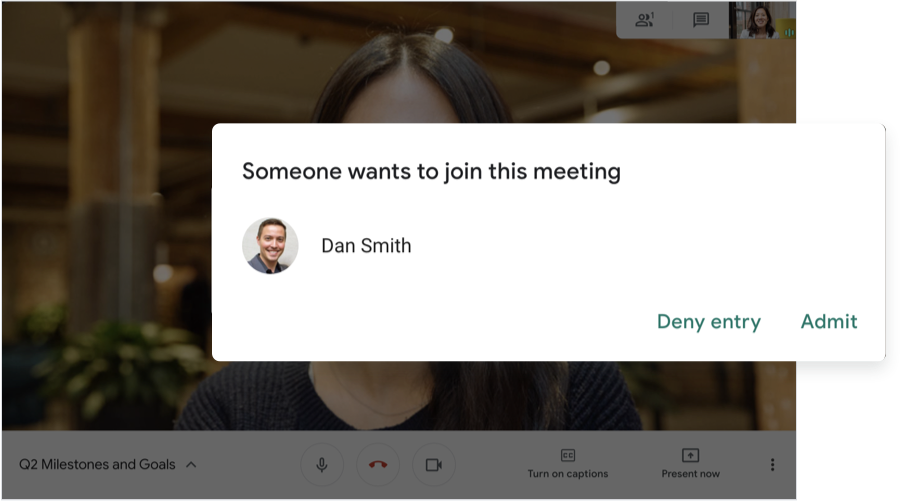
The search titan was among the first companies to start offering its services for people affected due to the lockdown. For the users of G Suite Enterprise and G Suite for Education, it upped the participants’ limit to 250 and offered the ability to save recorded videos to Google Drive for its video conferencing software. To make its offering more relatable, it also removed the Hangouts branding so that it could be simply referred to as Google Meet. The company is also adding updates, with the most recent being support for joining meetings directly from Gmail. The app also takes security and privacy very seriously, as its recently-published article suggests. Google Meet’s security controls are enabled by default, and include features such that uninvited people can’t join the meeting, and support for 2FA for accounts. The data is also encrypted during video meetings as Meet generates a unique encryption key for every person and the meeting.
Google Meet key details:
- It’s available for users of G Suite
- The G Suite’s plans start at $6 (Basic) and go all the way up to $25 (Enterprise) for per user per month
- Supports up to 250 participants
- Available on all browsers and Android, iOS
Related read: COVID-19: The Ultimate List of Free Software and Resources
Microsoft Teams

Redmond giant’s Teams is its fastest-growing enterprise software since its launch in 2017. While it’s a Slack rival and makes it easier for employees to stay connected with each other, it also has robust video calling functionality. Due to COVID-19, the company is offering six months of access totally free of charge. Microsoft Teams provides relevant privacy and security controls for video conferencing with options such as the ability to decide how people can join the meetings, designate “presenter” and “attendee” roles, and more. It also uses AI to monitor chats to take care of bullying or harassment. Additionally, the company promises that it doesn’t use Teams data to serve ads, or track the participant’s attention. In terms of encryption, it uses TLS (Transport Layer Security) and MTLS (Mutual TLS) to transfer data and enable endpoint authentication, whereas point-to-point file transfers are encrypted via SRTP (Secure Real-Time Transfer Protocol).
Microsoft Teams key details:
- It’s available for customers of Microsoft 365 (formerly Microsoft Office 365)
- Plans start at $99.99 per year for up to 6 users (for Home), and $8.25 per user per month (for business)
- Supports up to 250 participants in a call
- Offers the ability to change the background
- Available for Android, iOS, Windows, and Mac
Cisco WebEx

WebEx is one of the OG video conferencing apps around. And after Cisco acquired it back in 2007, it has become the software of choice for virtual meetings. As per the networking giant, WebEx powers 20million meetings per month which is a testament to its reliability. The platform is extremely secure as well, and offers features like well-defined Meeting Roles, Site Administration Module that has capabilities such as logging out an account after a predefined number of failed sign-in attempts, requiring users to change the password every time they login to a meeting, keep the meeting unlisted, and so on. As far as the encryption is concerned, WebEx supports 128-bits SSL (Secure Sockets Layer) on PCs and mobile devices. It also supports E2E encryption, that the user can enable via Cisco WebEx Meeting Centre. In case the user saves their password, it’s encrypted via 128-bit AES (Advanced Encryption System) for being saved on the devices. Since everyone is under the lockdown due to coronavirus, WebEx is also running special offer for users.
Cisco WebEx key details:
- The free plan supports up to 100 participants without any time limit
- The paid plans starts at $13.50 (Starter) and goes all the way up to $26.95 (Business) and offer features like higher number of participants, cloud storage, and more
- Supports up to 200 participants (depending upon the plan you opt for)
- Available for Android, iOS, and Windows
GoToMeeting
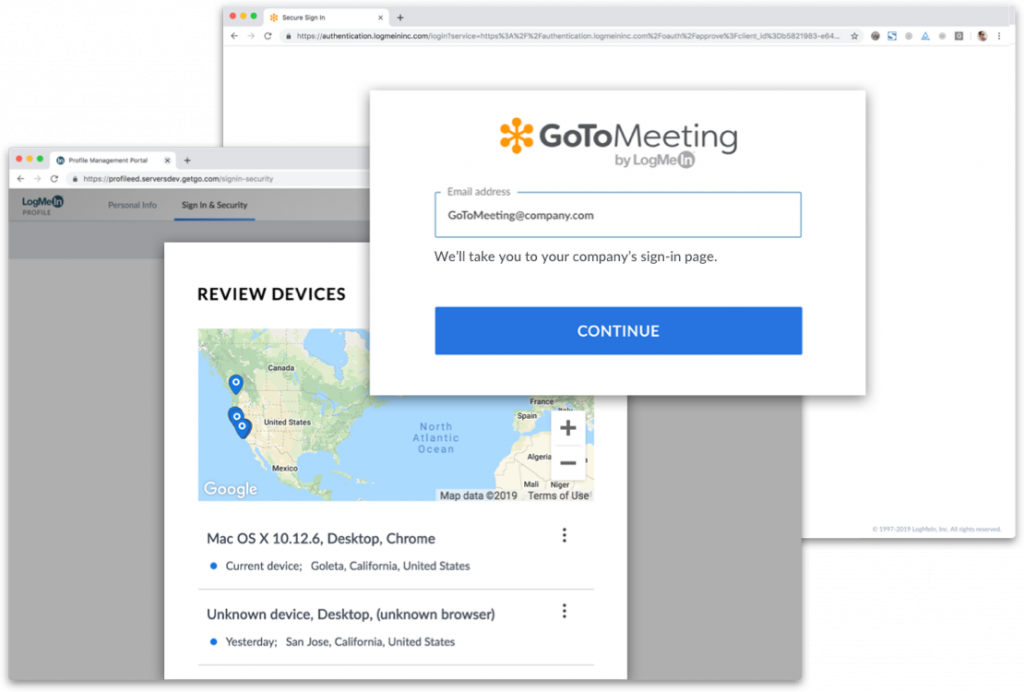
WebEx isn’t the only product in this article that was acquired; GoToMeeting is another one which actually is a part of Citrix’s GoTo suite that merged with LogMeIn in 2017. GoToMeeting, as well its webinar-centric offering GoToWebinar, ranks high on popularity and is used by enterprises around the world. During the quarantine, it’s offering free 90-day access to both GoToMeeting and GoToWebinar to healthcare providers, educational institutions and non-profits. It comes with all the usual features, be it calendar integrations, ability to record meetings, and support for screenshare, among others. Security-wise, it has features such as the ability to choose roles between organizers, attendees, presenters, internal and external administrators with various privileges. The software utilizes TLS, creates session-unique role token for each attendee and the session data is protected by encryption as well as 128-bit AES.
GoToMeeting key details:
- The paid plans start at $12 (Professional) for per host / month for up to 150 participants, while the Enterprise plan can support up to 3,000 participants
- Free access to Emergency Work Kit that has GoToMeeting for a period of 90 days for eligible organizations
- Available for Android, iOS, Windows, and Mac
Related read: Interview with Rahul Sharma, Managing Director at LogMeIn India
Zoho Meeting
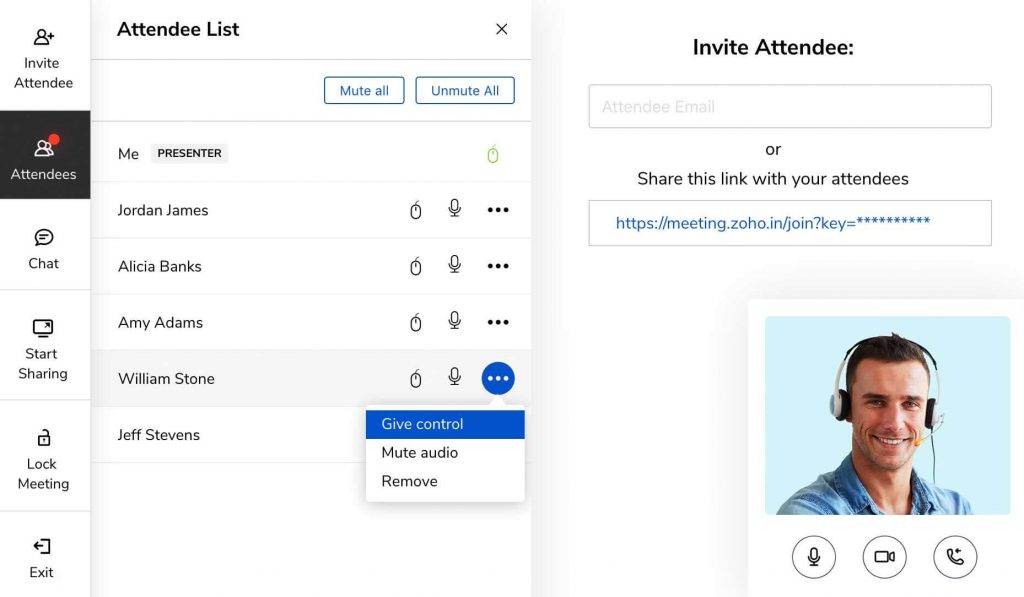
Part of Zoho’s suite of apps is Zoho Meeting which offers video conferencing capabilities. The Indian company ranks high among the SaaS organizations across the world and currently has over 50million customers. Zoho is quite unusual than many others as it’s completely bootstrapped, and the brand is vehemently against the ads and hence doesn’t share the user information with any third party. Feature-wise, Zoho Meeting has all the functionality, be it the ability to share screen, engage the audience with Q&A and more, recording meetings, and more. The data transmitted on the software is encrypted via TLS 1.2/1.3. Furthermore, the encryption utilizes PFS (Perfect Forward Secrecy) along with enforcing HSTS (HTTPS Strict Transport Security). Moderators also have control over removing attendants, accepting / denying entry to participants, and so on.
Zoho Meeting key details:
- Free access to Zoho Meeting as part of Zoho Remotely suite
- The plan starts $10 / month per host (Starter)
- Support for up to 100 participants
- Available for Android, iOS, Windows, and Mac
BlueJeans

The latest entrant to the list of acquisitions is BlueJeans, which was purchased by Verizon just last week. The software counts some big clients such as Facebook, Intuit and AirAsia which shows its popularity. Along with the regular set of features, it provides meeting highlights and transcription, supports collacborative functionality such as polling and Q&A and comes with Dolby Voice that provides better audio output. The app has taken all security measures into account such as using SHA-256 for storing passwords, random Meeting IDs, requiring attendees to sign in, and more. BlueJeans doesn’t record or capture any data, and supports AES-128 encryption. Administrators can also select “Enforce Encryption” to ensure only encryption-capable devices join the meeting.
BlueJeans key details:
- The Standard plan starts at $9.99 per user per month, while the Enterprise plan can be availed by contacting the customer support
- Support for up to 100 participants (depending upon the plan)
- Available for Android, iOS, Windows, Linux and Mac
Lifesize

Not just Lifesize offers a video conferencing software, it also has an entire range of hardware products for conducting a meeting. It scores high marks when it comes to offering features, right from the support for up to 300 participants to the ability to record meetings and sharing screens in the high-def 4k resolution. To help with organizations during the challenging times amid COVID-19, Lifesize is available for free for 6 months for up to 25 participants. With regards to the security, it has features like password protection, moderator controls, and support for SSO (single sign-on). It uses 128-bit AES for media and TLS for signalling, while the data is stored with 256-bit AES standard.
Lifesize key details:
- Free 6-month access for up to 25 participants
- Paid plans start at $16.95 (Standard) per host / month and go all the way up to $12.95 (Enterprise) per host / month for a minimum of 50 hosts
- Support for up to 300 participants
- Available for Android, iOS, Windows and Mac
Jitsi
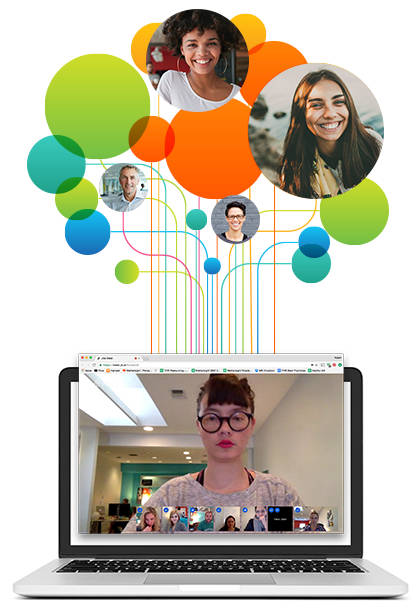
Unlike other video conferencing apps in this roundup, Jitsi is an open source project that allows anyone to use its code to run video calls. In fact, it’s being used by companies such as 8×8 and Rocket.Chat to offer video calling functionality. Jitsi also has a free app on offer simply dubbed Jitsi Meet. It has all the expected features on offer, be it the ability to share your screen, send messages and more. Moreover, users can join the conference with a simple URL without the need of signing in. For security, it uses E2E encryption if there are only two participants. But if there are more people, then Jitsi uses its Videobridge server, where audio and video traffic follows hop-by-hop encryption on the network.
Jisti Meet key details:
- Free access
- Doesn’t require sign-ups
- Available for browsers, Windows, Mac and Linux
Whereby
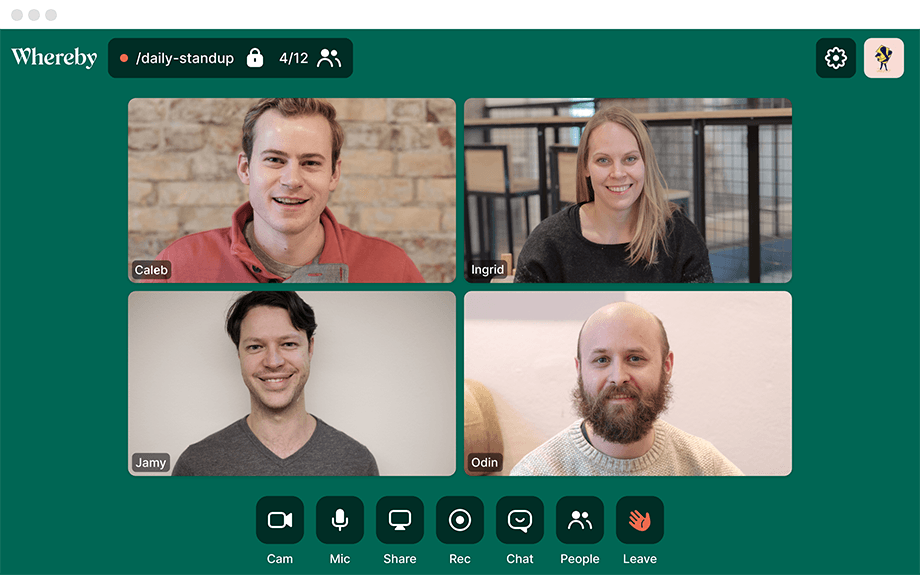
Whereby burst into the scene as appear.in back in 2013 as an easy-to-use video-conferencing solution. While it may not be as popular as the established players, the Norwegian-based company does offer some interesting features. It doesn’t require downloading of any app or even the need of signing up. You’ll find the support for usual functionality, be it screensharing or the ability to record the calls. With respect to security, the company has set a high bar with features such as not storing chat messages permanently, recording meetings only on the client’s side and not on its servers. Encryption-wise, it uses DTLS-SRTP (Datagram Transport Layer Security with Secure Real-time Transport Protocol) for transmitting audio and video. The biggest testament for Whereby’s security is the fact that it’s the only suggest video conferencing software alongside Jitsi as products that are safe and value your privacy by DataEthics.
Whereby key details:
- Free plan for one user and one meeting room
- Paid plans start at $9.99 that can be used by a single user to have up to three meeting rooms
- Support for up to 50 participants (depending upon the plan you opt for)
- Available for browsers and iOS
StarLeaf

StarLeaf is yet another company that offers a slew of hardware products to enable video conferencing along with having its own app. Its app supports messages, voice and video calls, and is available for both PCs and mobile devices. Features include support for calendar integrations for Google Calendar and Microsoft Outlook, and the ability to join meetings by dialing telephone numbers, among others. For security purposes, it utilizes TLS for the client to server communications, requires authentication to make sure that all endpoints are connected via a secure and encrypted connection with StarLeaf’s cloud service. In case the communication is happening between two people privately, then the messages and media during that call would only remain between the two endpoints of that point-to-point call.
StarLeaf key details:
- Paid plans can be known after contacting the customer support
- Support for up to 100 participants (depending upon the plan you opt for)
- Available on Android, iOS, Windows, and Mac
Join.me

If you’re looking for an affordable and simple, no-download-required alternative to LogMeIn’s GoToMeeting, then you can check out Join.me from the company’s stables. It does away with the complex setup processes, and make it extremely easy to organize video calls that have personalized URL and background. There’s also support for features like screenshare, recording abilities and to join in on the call via toll-free phone call. The software relies on 256-bit TLS and doesn’t store any content shared during the conferencing on its server, and if recordings are stored as part of PRO or BUSINESS plans, they are encrypted. For the paid accounts, Join.me uses random meeting IDs so that no one can join in on the meeting uninvited, and even if they do, they need your approval before joining in.
Join.me key details:
- No free plan
- Plans start at $10 (LITE) and go all the way up to $30 (BUSINESS)
- Support for up to 250 participants (in PRO and BUSINESS plans)
- Available for browsers and Android, iOS
That brings us to an end of the list of top Zoom alternatives that you can check out if you are looking for a secure video conferencing app. Do let us know which one you’ve zeroed in on in the comments below.