|
|
96% SW Score The SW Score ranks the products within a particular category on a variety of parameters, to provide a definite ranking system. Read more
View Details
|
87% SW Score The SW Score ranks the products within a particular category on a variety of parameters, to provide a definite ranking system. Read more
View Details
|
Featured
97% SW Score The SW Score ranks the products within a particular category on a variety of parameters, to provide a definite ranking system. Read more 
monday.com |
| Description | ActiTime is a robust time tracking software that helps businesses monitor performance levels on the go with the help of insightful data. The software can be utilised by businesses to create project-wise scopes and assign them to differential teams so that everyone is on the same page. With ActiTime, users can either record work hours manually or they can also use its built-in timer as per need. Further, the software can also be used to create more agile workflows with the help of a highly visual Kanban board. It also enables users to monitor project-wise progress levels in real-time, collaborate with ease and deliver work on the go. Moreover, real-time widgets incorporated within ActiTime, provides a clear and updated summary of the entire working hour related to individual teams. With these detailed reports, companies get to review and analyse project-wise performance levels, profits/losses, employee output and more. ActiTime features a customisable interface, where users can turn any feature on or off as required, set up visibility levels and create their own work structure as well. Read more | Trackingtime offers productivity-seeking teams a time tracking tool for real-time collaboration and organization. It features insights and analytics that provide its users with several key analytics and statistics. It also includes a calendar that allows users to edit the entries with a drag and drop mechanism and schedule repeating events, while also including iCal support. The tool offers advanced filters such as users, clients, services, project tasks and more, for in-depth analysis on timesheets without leaving the app. Company reports feature allows users to create timesheets for the entire team. These reports can even be exported to PDF. The activity section displays users' daily activities but can be switched to a team view for updates on everyone's ongoing tasks. The application can be used on the Web, Google Chrome, iPhone, Android, and Mac OS X and the Windows and Windows Phone versions will be launched soon. Read more | With monday.com, managers can better keep their team aligned from one collaborative workspace. This flexible platform allows you to truly centralize your data, leveraging native integrations, third-party apps, and helpful widgets. With an overview of all ongoing processes, you can quickly gauge the status of essential tasks and follow up with the relevant team member efficiently. Essentially, on monday.com, executives have the flexibility to build the perfect tools for their team using intuitive drag-and-drop technology. Simply select one of over 200 templates, and customize it using the 20 editable columns to support any of your workflows. Then if your team grows, your workflows can easily scale with you, empowering your team to new heights with complete visibility. Read more |
| Pricing Options |
|
|
|
| SW Score & Breakdown |
96% SW Score The SW Score ranks the products within a particular category on a variety of parameters, to provide a definite ranking system. Read more
|
87% SW Score The SW Score ranks the products within a particular category on a variety of parameters, to provide a definite ranking system. Read more
|
97% SW Score The SW Score ranks the products within a particular category on a variety of parameters, to provide a definite ranking system. Read more
|
| SaaSworthy Awards | # 2 Highly Rated # 12 Most Popular |
Not Available
|
# 3 Most Worthy # 1 Most Popular |
| Organization Types Supported |
|
|
|
| Platforms Supported |
|
|
|
| Modes of Support |
|
|
|
| API Support |
|
|
|
| User Rating |
|
|
|
| Rating Distribution |
|
|
|
| User Sentiments |
Ease of Use, Detailed Reporting, Time Tracking Accuracy, Effective Project Management Occasional Vacation Time Issues, Lack of Budget Estimation Feature, Data Loss on Page Refresh, Outdated Interface Design |
Easy to Use, Extensive Integrations, Detailed Time Tracking, User-Friendly Interface Limited Offline Functionality, Occasional Software Glitches, Reporting Limitations, Lack of Advanced Features in Free Version |
User-friendly Interface, Extensive Customization, Effective Team Collaboration, Robust Automations Mobile App Functionality, Limited Sub-Item Functionality, Inconsistent Notifications, Slow Loading Times |
| Review Summary |
Overall, users find the software to be user-friendly and easy to implement. They appreciate its robust features for time tracking, project management, and reporting. The software's customization options and mobile accessibility are also well-received. However, some users have reported occasional glitches and issues with the user interface. Additionally, some users have expressed concerns about the pricing structure, finding it to be somewhat expensive for small businesses. |
Overall, users praise TrackingTime for its user-friendly interface, comprehensive features, and accurate time tracking capabilities. They appreciate the flexibility it offers in tracking time across different projects and tasks, as well as its ability to generate detailed reports. Additionally, users find the mobile app convenient for tracking time on the go. However, some users have reported occasional glitches and bugs, and a few have expressed concerns about the pricing structure. |
Overall, users praise the user-friendly interface, customization options, and ability to manage projects and tasks efficiently. They also appreciate the integrations with other tools and the mobile app. However, some users mention occasional glitches and a learning curve for new users. While customer support is generally well-received, some users report slow response times. Nevertheless, the majority of users find the platform valuable for project management and collaboration, highlighting its flexibility, ease of use, and positive impact on their productivity. |
| Read All User Reviews | Read All User Reviews | Read All User Reviews |
AI-Generated from the text of User Reviews
| Pricing Options |
|
|
|
|
Pricing Plans
Monthly Plans
Annual Plans
|
actiTIME Online $6.00 $7.00 per user / month actiTIME Self-Hosted $120.00 $120.00 per user |
Free Free Freelancer $8.00 $10.00 per user / month Pro $5.75 $7.00 per user / month Business $10.00 $12.00 per user / month |
Free Free Basic $9.00 $12.00 per user / month Standard $12.00 $14.00 per user / month Pro $19.00 $24.00 per user / month Enterprise Custom |
|
View Detailed Pricing
|
View Detailed Pricing
|
View Detailed Pricing
|
Get personalized recommendations from our experts on call
Trusted by more than 5 Million users across the globe.
Thank you for the enquiry. One of our software analysts will contact you soon.
| Screenshots |

+ 5 More
|
+ 4 More
|
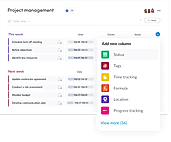
+ 20 More
|
| Videos |
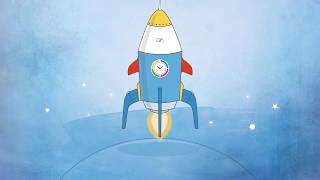
+ 2 More
|

+ 1 More
|

+ 4 More
|
| Company Details | Located in: Ontario, Canada Founded in: 2004 | Located in: Buenos Aires, Argentina Founded in: 2012 | Located in: New York, NY 10003 Founded in: 2012 |
| Contact Details |
+1 917-310-3575 |
Not available |
Not available |
| Social Media Handles |
|
|
|

Looking for the right SaaS
We can help you choose the best SaaS for your specific requirements. Our in-house experts will assist you with their hand-picked recommendations.

Want more customers?
Our experts will research about your product and list it on SaaSworthy for FREE.