|
95% SW Score The SW Score ranks the products within a particular category on a variety of parameters, to provide a definite ranking system. Read more 
View Details
|
87% SW Score The SW Score ranks the products within a particular category on a variety of parameters, to provide a definite ranking system. Read more 
View Details
|
Featured
92% SW Score The SW Score ranks the products within a particular category on a variety of parameters, to provide a definite ranking system. Read more 
Moovly |
Featured
94% SW Score The SW Score ranks the products within a particular category on a variety of parameters, to provide a definite ranking system. Read more 
Animaker |
| Description | ClipChamp video editing software helps in designing your own slideshows. Users can upload not just videos, but also photos and music. Users can get access to a host of credible video editing features that can help to produce professional-grade stunning video content. Trim & cut options help to crop off the unnecessary video parts. Split & combine feature helps splitting longer videos into smaller parts, delete the unnecessary ones and then combine the important ones to give the final shape to the video. Adding still photos & audio tracks and adjusting the audio level are very much possible with the help of ClipChamp video editing software. ClipChamp features filter options too. Read more | Zubtitle is a video editing software that helps you in customizing amazing videos for social media within minutes. It allows you to generate tempting top border headlines that offer a professional touch to your video. With Zubtitle’s amazing video title editor, it is effortless to generate attractive titles for your videos. In addition to that, it also allows you to add captions to your videos without any hassle which makes them quite appealing. This application is capable of transcribing the audio from the video and later add the text as captions - you just have to upload the video and the rest of the task will be performed by Zubtitle. With the help of this application, you can also instantly resize the videos into horizontal, square or vertical aspect ratios depending upon the requirements of the social media platform you desire to post the video. You can customize the video according to your wish as it allows you to select from hundreds of colours, custom fonts and other styling cues that help you to generate the best results. By using this application, you not only save money but also save a lot of time as you can get your desired video within a few minutes. Read more | Moovly presentation software comes enriched with several presentation features like content library, offers better collaboration, enables doing animation, helps embedding audio and video into the website/blog, allows zooming and permits offline presenting.The tool comes with ready made templates to further ease the process of creating presentation.The software comes with course authoring features as well like course video management, content import/export and course publishing functionalities. The tool is very easy to master in as no expertise or experience is necessary to do video editing programs.With Moovly, you can use video backgrounds in your marketing videos. Read more | Animaker is a platform for beginners, professionals, and non-designers to create animated and live-action videos, best suited for entrepreneurs, classroom storytellers, content marketers or HR teams. It helps users create different types of content like 2D animation, whiteboard videos, infographic videos, vertical videos, GIFs, YouTube thumbnail maker, and much more. Users can create eye-popping animated videos effortlessly with just a few clicks. Users can access billions of unique characters that they can use in the videos, or they can use over 1000 stock videos and photos as a template to edit videos as per need in less than 5 minutes. Animaker allows users to upload and edit videos at 4K video quality and do instant resizing for all social platforms. This means users don't have to create different videos for different platforms. The platform is simple, convenient, and user-friendly with which the videos can be made in a few minutes. Read more |
| Pricing Options |
|
|
|
|
| SW Score & Breakdown |
95% SW Score The SW Score ranks the products within a particular category on a variety of parameters, to provide a definite ranking system. Read more
|
87% SW Score The SW Score ranks the products within a particular category on a variety of parameters, to provide a definite ranking system. Read more
|
92% SW Score The SW Score ranks the products within a particular category on a variety of parameters, to provide a definite ranking system. Read more
|
94% SW Score The SW Score ranks the products within a particular category on a variety of parameters, to provide a definite ranking system. Read more
|
| SaaSworthy Awards | # 14 Highly Rated # 3 Fastest Growing | # 15 Fastest Growing | # 7 Highly Rated # 19 Most Popular | # 2 Most Worthy # 1 Fastest Growing |
| Organization Types Supported |
|
|
|
|
| Platforms Supported |
|
|
|
|
| Modes of Support |
|
|
|
|
| API Support |
|
|
|
|
| User Rating |
|
|
|
|
| Rating Distribution |
|
|
|
|
| User Sentiments |
User-Friendly Interface, No Watermark on Free Version, Extensive Free Features, Versatile Editing Capabilities Occasional Glitches and Bugs, Slow Export Times, Limited Resolution on Free Version, Inconsistent File Linking |
Not Available
|
Easy to use interface, Extensive Media Library, High-Quality Video Output, Great Customer Support Limited Animation Options, Occasional Software Bugs, Limited Video Editing Capabilities, Pixelation during Rendering |
Ease of Use, Vast Selection of Animated Characters and Props, Helpful Customer Support, Accurate Text-to-Speech Feature Long Video Rendering Times, Software Glitches and Crashes, Limited Features in Free Version, Expensive Subscription Plans |
| Review Summary |
Users applaud Clipchamp's user-friendliness, praising its intuitive interface and ease of use, making it accessible to both beginners and professionals. Reviewers highlight the extensive library of templates and stock assets, enabling users to create polished videos without the hassle of starting from scratch. Additionally, Clipchamp's integration with cloud storage platforms like Google Drive and Dropbox is lauded for its convenience and seamless workflow. However, some users have expressed concerns regarding the limited editing capabilities and occasional glitches, suggesting that the platform might not be suitable for advanced video editing tasks. |
Not Available
|
Overall, Moovly receives positive feedback from users, earning an average rating of 4.5 out of 5 stars across multiple review platforms. Reviewers praise its user-friendly interface, extensive template library, and the ability to create engaging videos with minimal effort. They find it particularly suitable for non-designers and small businesses. However, some users mention the occasional occurrence of glitches and limitations in customization options. Additionally, the mobile app version is reported to have room for improvement. |
Users praise Animaker for its user-friendly interface, extensive template library, and vast collection of assets. They appreciate the drag-and-drop functionality, which makes creating animations effortless, even for beginners. However, some users complain about limited customization options, occasional glitches, and the need for a steeper learning curve to fully harness the software's potential. Overall, Animaker is a popular choice for creating engaging animations, with users highlighting its ease of use and rich features, while suggesting improvements in customization and stability. |
| Read All User Reviews | Read All User Reviews | Read All User Reviews | Read All User Reviews |
AI-Generated from the text of User Reviews
| Pricing Options |
|
|
|
|
|
Pricing Plans
Monthly Plans
Annual Plans
|
Basic Free Creator $6.00 $9.00 per month Business $13.00 $19.00 per month Business Platinum $27.00 $39.00 per month |
Free Trial Free Standard $15.83 $19.00 per month Elite $40.83 $49.00 per month |
Free Free Pro $24.92 $49.00 per month Max $49.92 $99.00 per month Enterprise Custom Edu Free Free Edu Pro $8.25 $24.95 per month Edu Max $20.75 $49.95 per month |
Free Free Basic $15.00 $27.00 per month Starter $25.00 $45.00 per month Pro $43.00 $79.00 per month Enterprise Custom |
|
View Detailed Pricing
|
View Detailed Pricing
|
View Detailed Pricing
|
View Detailed Pricing
|
| Screenshots |

+ 3 More
|
Not Available |
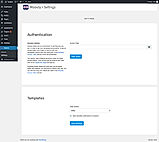
+ 7 More
|

+ 3 More
|
| Videos |

+ 2 More
|

+ 2 More
|

+ 2 More
|

|
| Company Details | Located in: Brisbane, Australia Founded in: 2013 | Located in: Mount Pleasant, South Carolina Founded in: 2018 | Located in: Ghent, Belgium Founded in: 2012 | Located in: Palo Alto, California Founded in: 2015 |
| Contact Details |
Not available |
Not available |
+32 2 274 48 00 |
Not available |
| Social Media Handles |
|
|
|
|

Looking for the right SaaS
We can help you choose the best SaaS for your specific requirements. Our in-house experts will assist you with their hand-picked recommendations.

Want more customers?
Our experts will research about your product and list it on SaaSworthy for FREE.