|
96% SW Score The SW Score ranks the products within a particular category on a variety of parameters, to provide a definite ranking system. Read more 
Visit Website
|
98% SW Score The SW Score ranks the products within a particular category on a variety of parameters, to provide a definite ranking system. Read more 
Visit Website
|
Featured
94% SW Score The SW Score ranks the products within a particular category on a variety of parameters, to provide a definite ranking system. Read more 
GoTo Resolve |
| Description | ISL Online web-based remote desktop software is very easy to use and comes packed with suitable features. You can remote access and monitor any Mac, Windows, or Linux computer within the shortest possible period of time, using any system/device. Users can transfer files easily. The software is highly collaborative also because you can co-monitor systems or deliver instructions using a live chat facility. Session recording and session transfer features add to its utility value. You can remotely control systems and access data while on the go. It ensures high-speed screen sharing. ISL Online has servers across the world so service flow is always undisturbed. It comes with a webinar portal. Read more | TeamViewer is a remote desktop tool with the world’s largest and fastest remote connection network. This is the only tool you will ever need to keep all your computers, servers, and devices at your fingertips. The only enterprise remote support tool you need for industrial-grade remote control, desktop sharing, online meetings, network monitoring, malware protection, and secure file transfer between computers. Read more | NinjaOne automates the hardest parts of IT, delivering visibility, security, and control over all endpoints for more than 20,000 customers. The NinjaOne platform increases productivity while reducing risk and IT costs. Organizations use NinjaOne, including its wide range of IT and security integrations, for use cases such as endpoint management, patch management, mobile device management, software deployment, remote access, endpoint backup, and more. Read more | GoTo Resolve (a.k.a GoToAssist) is a remote support management software that helps businesses to deliver remote support to their customers at any time, wherever they are. It allows technicians and IT managers to access and control their end users’ computers in order to resolve issues quickly. Technical agents can instantly convert their chat or call support into an online support session. The software offers much-needed freedom to support staff, enabling them to take care of remote servers and computers even when the end user is not present. Agents can connect to any unattended machines whenever they want to resolve issues. GoTo Resolve allows users to quickly start a support session from a browser or desktop app of their choice. They can easily access customers’ system information, including software and hardware configurations. GoTo Resolve also allows you to receive and send files in live or unattended sessions, install updates, apply patches, and more. Supporting staff can easily switch between their customers’ monitors. Each technician can host up to 15 sessions at a time. Read more |
| Pricing Options |
|
|
|
|
| SW Score & Breakdown |
96% SW Score The SW Score ranks the products within a particular category on a variety of parameters, to provide a definite ranking system. Read more
|
98% SW Score The SW Score ranks the products within a particular category on a variety of parameters, to provide a definite ranking system. Read more
|
|
94% SW Score The SW Score ranks the products within a particular category on a variety of parameters, to provide a definite ranking system. Read more
|
| SaaSworthy Awards | # 1 Most Worthy # 3 Fastest Growing | # 2 Most Worthy # 1 Fastest Growing |
Not Available
|
Not Available
|
| Organization Types Supported |
|
|
|
|
| Platforms Supported |
|
|
|
|
| Modes of Support |
|
|
|
|
| API Support |
|
|
|
|
| User Rating |
|
|
|
|
| Rating Distribution |
|
|
|
|
| User Sentiments |
Not Available
|
Ease of Use, Fast and Reliable Connection, Excellent Customer Service, Free for Personal Use Complex New User Interface, Falsely Flagged as Commercial Use, Occasional Connection Issues, Slow File Transfer Speeds |
Ease of Use, Fast and Reliable Remote Access, Comprehensive Patch Management, Excellent Customer Support Limited Third-Party Software Patching Support, Limited MacOS Support, Inadequate Reporting Functionality, Occasional Software Bugs |
User Friendly Interface, Fast Remote Connections, Reliable Remote Access, Comprehensive Features Unreliable Software/Connectivity Issues, High Pricing, Limited Mobile Device Compatibility, Confusing Unattended Access Setup |
| Review Summary |
Not Available
|
TeamViewer is generally well-received by users for its remote access and support capabilities, receiving positive feedback for its ease of use, cross-platform compatibility, and reliable performance. The software is lauded for its user-friendly interface, making it accessible to users of varying technical expertise. Additionally, users appreciate the range of features offered, including screen sharing, file transfer, and remote control, which enhance collaboration and troubleshooting processes. However, some users have reported occasional connectivity issues and concerns regarding the cost of certain features. Overall, TeamViewer is considered a dependable and effective solution for remote access and support, with a user-friendly interface and a comprehensive set of features. |
The general consensus among reviewers is that NinjaRMM is a comprehensive and powerful RMM tool that offers a wide range of features to help MSPs streamline their operations. It is praised for its user-friendly interface, customizable dashboards, and robust reporting capabilities. However, some users have expressed concerns about the occasional occurrence of bugs and glitches, as well as the need for improved documentation and customer support. Overall, NinjaRMM is a solid choice for MSPs seeking a feature-rich and reliable RMM solution, though there is room for improvement in terms of stability and support. |
Users commend GotoAssist's user-friendly interface, praising its intuitive design and ease of navigation. They appreciate the quick and reliable remote access capabilities, enabling seamless troubleshooting and issue resolution. Additionally, the ability to transfer files and collaborate with team members during remote sessions is a major advantage. However, some users have expressed concerns regarding occasional glitches and stability issues, particularly during screen sharing. Furthermore, a few customers have reported challenges with customer support, citing slow response times and a lack of resolution to their queries. |
| Pros & Cons |
Not Available
|
|
Not Available
|
Not Available
|
| Read All User Reviews | Read All User Reviews | Read All User Reviews | Read All User Reviews |
AI-Generated from the text of User Reviews
| Pricing Options |
|
|
|
|
|
Pricing Plans
Monthly Plans
Annual Plans
|
Free Free Pay per Use $145.00 $145.00 per 500 Minutes Cloud $469.00 $469.00 Per license / year Self-Hosted $990.00 $990.00 per license / lifetime |
Single User Others Multi User Others Teams Others |
NinjaRMM Custom |
Service Desk $39.00 $49.00 per month GoToAssist $55.00 $69.00 per user / month |
|
View Detailed Pricing
|
View Detailed Pricing
|
View Detailed Pricing
|
View Detailed Pricing
|
| Screenshots |

+ 5 More
|
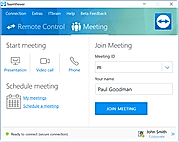
+ 12 More
|

+ 3 More
|
Not Available |
| Videos |

+ 3 More
|

+ 3 More
|
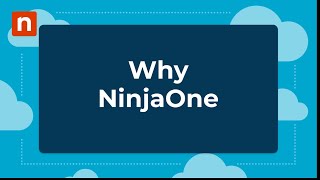
+ 4 More
|

+ 3 More
|
| Company Details | Located in: Ljubljana, Slovenia Founded in: 2001 | Located in: Germany Founded in: 2005 | Located in: Austin, TX | Located in: Boston, Massachusetts |
| Contact Details |
+386 1 2447760 |
+49 7161 305898581 |
Not available |
1 855 263 2838 |
| Social Media Handles |
|
|
|
|
What are the key features of ISL Online?
What are the key features of TeamViewer?
What are the alternatives to ISL Online?
What are the alternatives to TeamViewer?
Which product is better for remote collaboration?

Looking for the right SaaS
We can help you choose the best SaaS for your specific requirements. Our in-house experts will assist you with their hand-picked recommendations.

Want more customers?
Our experts will research about your product and list it on SaaSworthy for FREE.