|
|
96% SW Score The SW Score ranks the products within a particular category on a variety of parameters, to provide a definite ranking system. Read more 
Visit Website
|
96% SW Score The SW Score ranks the products within a particular category on a variety of parameters, to provide a definite ranking system. Read more 
Visit Website
|
| Description | ISL Online web-based remote desktop software is very easy to use and comes packed with suitable features. You can remote access and monitor any Mac, Windows, or Linux computer within the shortest possible period of time, using any system/device. Users can transfer files easily. The software is highly collaborative also because you can co-monitor systems or deliver instructions using a live chat facility. Session recording and session transfer features add to its utility value. You can remotely control systems and access data while on the go. It ensures high-speed screen sharing. ISL Online has servers across the world so service flow is always undisturbed. It comes with a webinar portal. Read more | VNC Connect is screen sharing software that lets you connect to a remote computer anywhere in the world, watch its screen in real-time, and take control as though sitting in front of it. Remote access enables colleagues, suppliers and customers to communicate more effectively, breaking down barriers and driving growth. VNC Connect covers every remote access use case with a single subscription. You don't need to buy, deploy, manage and secure separate products or modules. Read more |
| Pricing Options |
|
|
| SW Score & Breakdown |
96% SW Score The SW Score ranks the products within a particular category on a variety of parameters, to provide a definite ranking system. Read more
|
96% SW Score The SW Score ranks the products within a particular category on a variety of parameters, to provide a definite ranking system. Read more
|
| SaaSworthy Awards | # 1 Most Worthy # 3 Fastest Growing | # 3 Most Worthy # 3 Most Popular |
| Total Features |
8 Features
|
7 Features
|
| Common Features for All |
Diagnostic Tools
Feedback Collection
File Transfer
Live Chat
Remote Control
Screen Sharing
Session Recording
Session Transfer
|
Diagnostic Tools
Feedback Collection
File Transfer
Live Chat
Remote Control
Screen Sharing
Session Recording
Session Transfer
|
| Organization Types Supported |
|
|
| Platforms Supported |
|
|
| Modes of Support |
|
|
| API Support |
|
|
| User Rating |
|
|
| Rating Distribution |
|
|
| User Sentiments |
Not Available
|
Ease of Use, Cross-Platform Compatibility, Stable Connection, Secure Remote Access Mobile App Limitations, File Transfer Issues, Occasional Connection Issues, Limited Free Tier Support |
| Review Summary |
Not Available
|
Users find the software easy to use and reliable, with fast connection speeds and a stable connection. The remote desktop feature is particularly praised for its low latency and high-quality graphics. However, some users have reported issues with the software's user interface, finding it cluttered and unintuitive. Additionally, a few users have experienced occasional connection drops and technical glitches. Overall, users generally have a positive experience with the software, highlighting its ease of use, reliability, and strong remote desktop capabilities. |
| Read All User Reviews | Read All User Reviews |
AI-Generated from the text of User Reviews
| Pricing Options |
|
|
|
Pricing Plans
Monthly Plans
Annual Plans
|
Free Free Pay per Use $145.00 $145.00 per 500 Minutes Cloud $469.00 $469.00 Per license / year Self-Hosted $990.00 $990.00 per license / lifetime |
Free Free Professional Custom Enterprise Custom |
|
View Detailed Pricing
|
View Detailed Pricing
|
| Screenshots |

+ 5 More
|
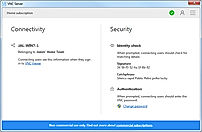
+ 3 More
|
| Videos |

+ 3 More
|

+ 3 More
|
| Company Details | Located in: Ljubljana, Slovenia Founded in: 2001 | Located in: United Kingdom Founded in: 2002 |
| Contact Details |
+386 1 2447760 |
0808 281 2668 |
| Social Media Handles |
|
|

Looking for the right SaaS
We can help you choose the best SaaS for your specific requirements. Our in-house experts will assist you with their hand-picked recommendations.

Want more customers?
Our experts will research about your product and list it on SaaSworthy for FREE.