|
|
91% SW Score The SW Score ranks the products within a particular category on a variety of parameters, to provide a definite ranking system. Read more 
Visit Website
|
89% SW Score The SW Score ranks the products within a particular category on a variety of parameters, to provide a definite ranking system. Read more 
Visit Website
|
| Description | Google excels in the online form builder arena like any other field. Google Forms come as a part of the Google Drive Suite that features tools like Docs, Sheets, etc. There is a pretty good number of pre-installed themes to choose from to cater to all the segments, be it survey, registration, contact, etc. It has a straightforward building user interface and much easy to use. The users can include multiple question types, including short answers, multiple choices, dropdowns, checkboxes, etc. It even has a photo and video field. Each of the fields has a copy button, in case the users need to add a similar question to different forms. Responses can be received over the email or collected in Google Sheets. After the form has been made, the users can add collaborators by sharing and can even embed it in websites using the code. Hence, with ease of usage, it is definitely the easiest way to get going with the survey or registration. Read more | Formfacade allows businesses to impress website visitors with professional-looking forms that match with their theme. It works with popular CMS like Squarespace, WordPress, Bootstrap, and many more. Users can track form submissions by using Google Analytics and also use HTML file upload, so that form respondents can upload files and submit them without logging in. It supports images, videos, descriptions, and question types without any problems. If users do not like a default look, they can easily customize the layout, colors, and language to suit their needs. Users can change background colors and form elements including fonts for headings and other fields. It allows users to make Google forms more functional with placeholders, calculated fields, and hidden fields. Adding tables, bold text, links, and markdown language for formatting descriptions and questions can be easily done using the platform. Users can configure field appearances and write formulas to calculate scores and present them in real-time. Read more |
| Pricing Options |
|
|
| SW Score & Breakdown |
91% SW Score The SW Score ranks the products within a particular category on a variety of parameters, to provide a definite ranking system. Read more
|
89% SW Score The SW Score ranks the products within a particular category on a variety of parameters, to provide a definite ranking system. Read more
|
| SaaSworthy Awards | # 7 Highly Rated # 19 Fastest Growing | # 12 Fastest Growing # 7 Fastest Growing |
| Total Features |
10 Features
|
10 Features
|
| Common Features for All |
App Integrations
Complex Forms
Drag and drop Builder
Email Alerts
Form Sharing
Form Templates
HIPAA Compliant
Multi-page Forms
PDF Conversion
Payments
Skip Logic
|
App Integrations
Complex Forms
Drag and drop Builder
Email Alerts
Form Sharing
Form Templates
HIPAA Compliant
Multi-page Forms
PDF Conversion
Payments
Skip Logic
|
| Organization Types Supported |
|
|
| Platforms Supported |
|
|
| Modes of Support |
|
|
| API Support |
|
|
| User Rating |
|
|
| Rating Distribution |
|
|
| User Sentiments |
Ease of Use, Free of Cost, Data Collection efficiency, Integration with Google Sheets Limited Design Customization, Lack of Advanced Features, Limited Offline Functionality, Limited Question Types |
Not Available
|
| Review Summary |
Overall, Google Forms is a user-friendly and versatile form builder that allows users to easily create and customize forms for various purposes. It offers a wide range of features, including templates, drag-and-drop functionality, conditional logic, and collaboration tools. Users appreciate its ease of use, integration with other Google products, and the ability to share and collaborate on forms. However, some users have reported occasional issues with data loss, limited customization options, and the lack of advanced features found in more comprehensive form builder tools. |
Not Available
|
| Read All User Reviews | Read All User Reviews |
AI-Generated from the text of User Reviews
| Pricing Options |
|
|
|
Pricing Plans
Monthly Plans
Annual Plans
|
Google Forms Free |
Basic $8.00 $12.00 per month Premium $18.00 $27.00 per month Business $38.00 $57.00 per month Custom Custom |
|
View Detailed Pricing
|
View Detailed Pricing
|
| Screenshots |
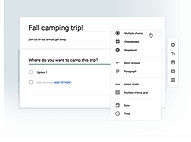
+ 3 More
|

+ 4 More
|
| Videos |
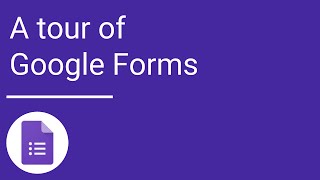
+ 2 More
|
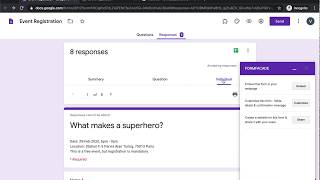
|
| Company Details | Located in: United States | Located in: Walnut, CA Founded in: 2020 |
| Contact Details |
Not available |
Not available |
| Social Media Handles |
Not available |
|

Looking for the right SaaS
We can help you choose the best SaaS for your specific requirements. Our in-house experts will assist you with their hand-picked recommendations.

Want more customers?
Our experts will research about your product and list it on SaaSworthy for FREE.